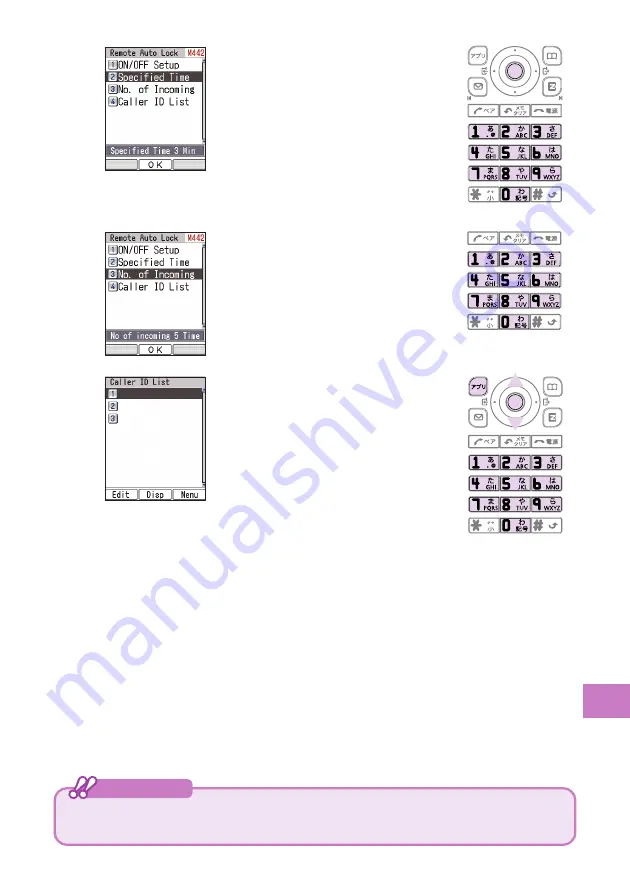
105
Remote Auto
Lock
4
Press
3
(No. of Incoming),
input the lock number, input
the number of calls you want
to specify, and then press
c
(OK).
This is the number of unanswered
calls that need to be received to
trigger Remote Auto Lock.
You can specify from 3 to 10 calls.
○
○
○
○
○
○
○
○
○
○
○
○
○
○
○
○
○
○
○
○
○
○
○
○
○
○
○
○
○
○
○
○
○
○
○
○
○
○
○
○
○
○
○
5
Press
4
(Caller ID List),
and then input the lock
number.
○
○
○
○
○
○
○
○
○
○
○
○
○
○
○
○
○
○
○
○
○
○
○
○
○
○
○
○
○
○
○
○
○
○
○
○
○
○
○
○
○
○
○
6
Use
j
to select a setup
number, press
%
(Edit),
input the phone number, and
then press
c
(Reg).
You can register up to three different
phone numbers.
You can also press
&
(Menu) before inputting a phone
number, and select the number from the address book,
outgoing records, or incoming records, or you can specify a pay phone.
Press
F
to complete the setup procedure and return to the standby screen.
○
○
○
○
○
○
○
○
○
○
○
○
○
○
○
○
○
○
○
○
○
○
○
○
○
○
○
○
○
○
○
○
○
○
○
○
○
○
○
○
○
○
○
k
Triggering Remote Auto Lock
1
Within the preset period, call your A5512CA the specified
number of times.
Remote auto lock is triggered and you will hear an announcement about auto
lock after your A5512CA receives the specified number of calls.
Triggering of Remote Auto Lock will cause your A5512CA to turn off and then
back on again automatically.
Important!
• Remote auto lock cannot be triggered while your A5512CA is turned off or
outside of the service area.




















