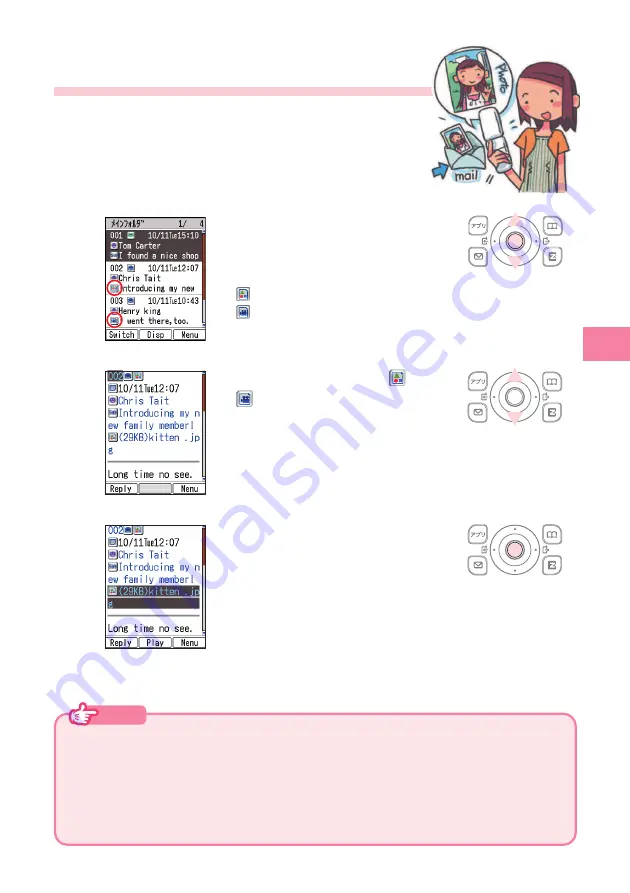
53
Reading an E-mail Message with
an Attached Photo or Movie
To view the attached photo or movie, perform
steps 1 and 2 under “Reading Received E-mail
Messages” (page 52), and then perform the
following steps.
1
Use
j
to select the e-mail
message, and then press
c
(Disp).
: Photo or other data attached.
: Movie or other data attached.
○
○
○
○
○
○
○
○
○
○
○
○
○
○
○
○
○
○
○
○
○
○
○
○
○
○
○
○
○
○
○
○
○
○
○
○
○
○
○
○
○
○
○
2
Use
j
to select the
or
line.
Press
d
to scroll the screen and
display the line at the end of the message text that
contains the attached data.
○
○
○
○
○
○
○
○
○
○
○
○
○
○
○
○
○
○
○
○
○
○
○
○
○
○
○
○
○
○
○
○
○
○
○
○
○
○
○
○
○
○
○
3
Press
c
(Play).
Each photo or movie attached to an
e-mail message is displayed
individually.
○
○
○
○
○
○
○
○
○
○
○
○
○
○
○
○
○
○
○
○
○
○
○
○
○
○
○
○
○
○
○
○
○
○
○
○
○
○
○
○
○
○
○
Note
• With some attached data,
c
will be labeled “Rcv” in step 3.
Pressing
c
(Rcv) will receive the data and then display it.
• The send and receive operations may take longer when a mail message
has data attached.
• Certain signal conditions can also cause e-mail send and receive to take
longer than normal.






























