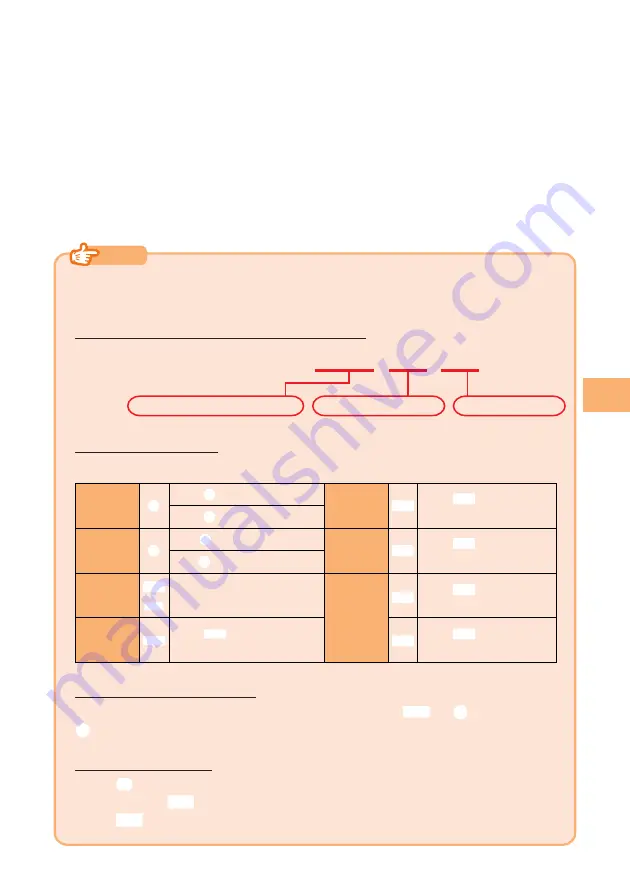
61
Camera
The initial photo mode setting when you purchase your A5512CA is Phone
Mode (Wallpaper 240
×
320).
Note
Photo File Names (Inside the Photo Folder)
Example Photo File Name:
051012_1123〜0001
Shooting Techniques
The following useful functions can be used when shooting photos.
Time: 11:23 a.m.
Date: 2005 October 12
Serial number
Recovering from a Mistake
If the image does not look the way you want, press
C
or
l
in place of
c
(Save) in step 4 of the above procedure. Next, repeat step 3 to re-shoot.
Displaying Key Help
While
7
(key help icon) is displayed in the lower right corner of the
screen, press
0
to display key help.
Press
0
again to exit key help.
Zoom/Wide
j
Press
u
to zoom in.
Press
d
to zoom out.
Brightness
s
Press
l
to make the image darker.
Press
r
to make the image brighter.
Shot Light
$
E
Use this light when available
lighting is dim.
(Auto
→
ON
→
OFF)
Photo Mode
N
Press
N
to cycle through
the photo modes.
Photo Size
1
Press
1
to cycle through
the photo sizes.
8
Press
8
to toggle Best
Shot on and off.
5
Press
5
to toggle the
self-timer on and off.
Best Shot
Self-timer
7
Press
7
to cycle through
the Best Shot scenes.






























