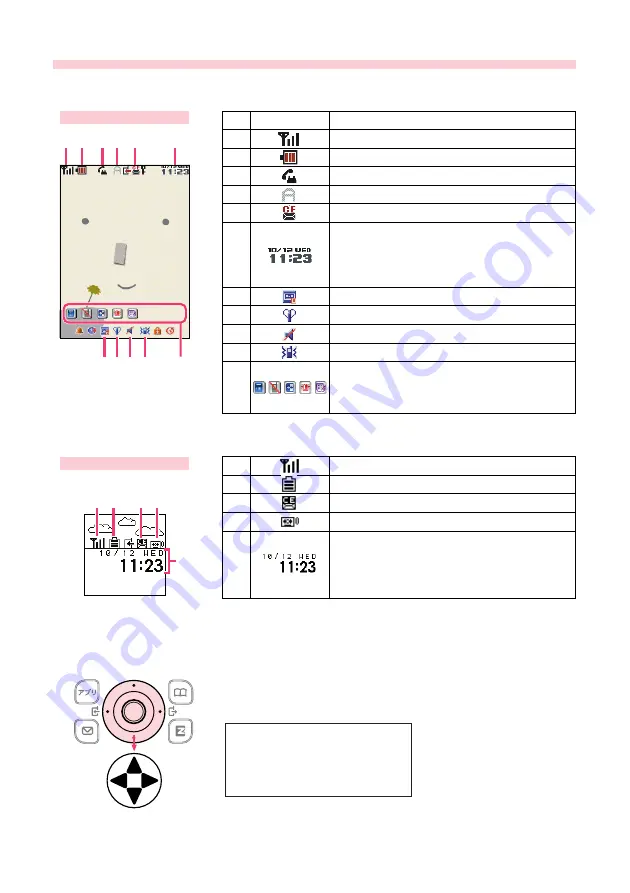
18
Display Indicators
The following explains the main icons that appear on the standby screen.
k
Key symbols used in this manual
The cursor key is represented in this manual using the
key symbols described below.
u
or
d
key:
j
l
or
r
key:
s
u
,
d
,
l
or
r
key:
a
1 2 3 4
789 !
"
5
6
5
1
Signal strength
This indicator: Indicates this:
2
Battery level
3
Phone is off hook
4
Suspended EZ apps (BREW
®
)
5
Unread mail
6
Current time
The date and time are set automatically in
accordance with standard time information
included in the received radio wave.
5
Current time
The date and time are set automatically in
accordance with standard time information
included in the received radio wave.
7
Easy Voice Memo setting in progress
8
Manner Mode setting in progress
9
Ring tone off
!
Vibrator on
"
Selection of calculator, Emission Off Mode,
mode setting, Extension Mode, Note Pad 01,
or other user icons by pessing
d
and then
s
1
Signal strength
2
Battery level
3
Unread mail
4
Easy Voice Memo setting in progress
Main display
Sub display
(When phone is folded)
1 2
3 4






























