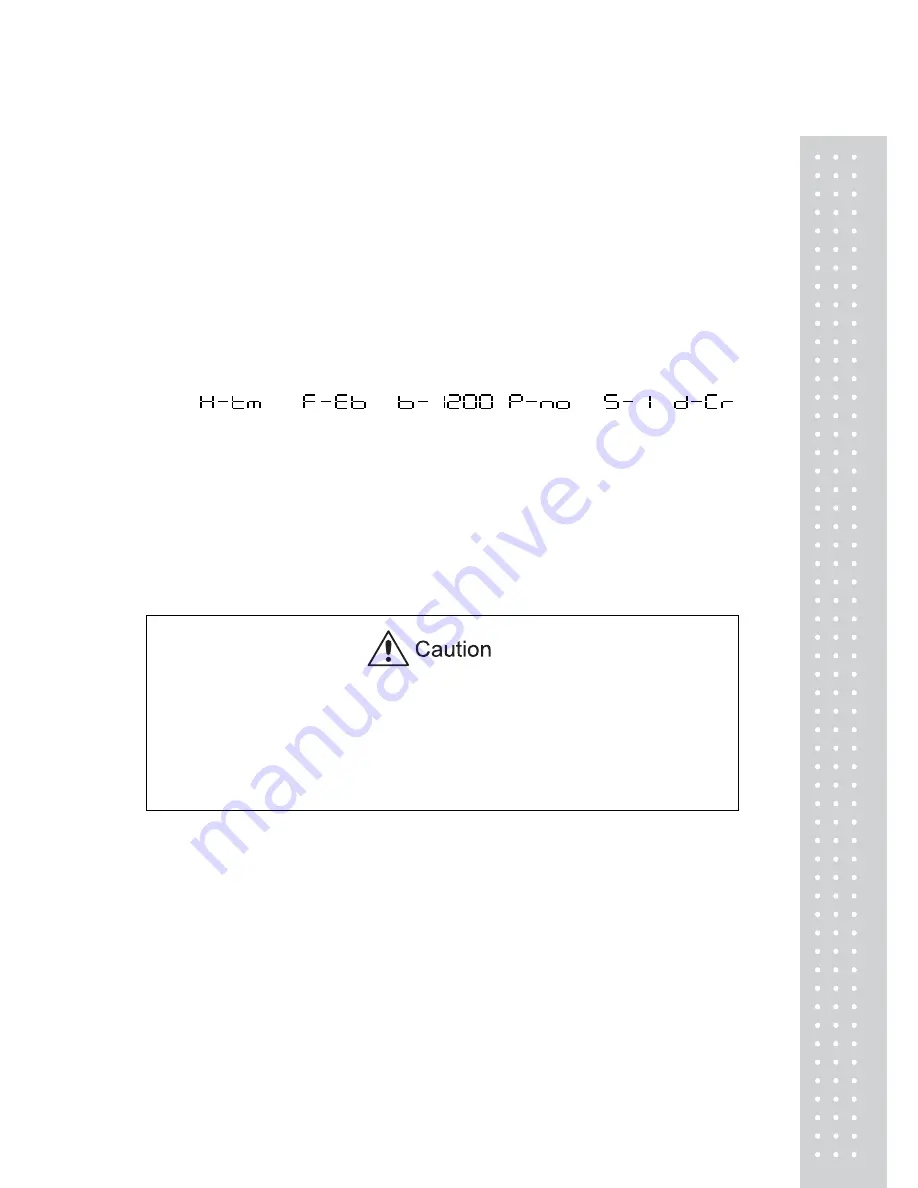
57
3. Connecting Peripheral Instruments
A variety of peripheral instruments are available for use with the CBW and CBX series balance, such
as an electronic printer, keyboard or personal computer.
This chapter describes how to connect and use peripheral instruments.
3.1 EP-60A Electronic Printer
1) Use the default communication settings for the balance listed below.
Menu [76]
[77]
[83]
[89]
[92]
[94]
2) Disconnect the power to the balance and EP-60A Electronic Printer.
3) Connect the DATA I/O connector of the balance to the EP-60A using the attached cable of the
EP-60A.
4) First turn ON the power to the balance, then to the EP-60A.
3.2 Personal Computer - RS-232C -
3.2.1 Connecting the Cable
Signals other than RS-232C are also output by the CBW and CBX series balances through the RS-
232C/AUX connector. If these signal lines are incorrectly connected, damaged may occur to the
personal computer or balance. Correctly connect an appropriate cable for communication between
the balance and personal computer.
All types of personal computers may not operate normally when connected with the optional RS-
232C cable according to the diagram.
Summary of Contents for CBW
Page 1: ...2 CBX 앞표지 ...
Page 2: ...3 PRECAUTIONS ...
Page 3: ...4 ...
Page 27: ...28 ...
Page 79: ...80 MEMO ...
Page 80: ...81 MEMO ...
Page 81: ...82 MEMO ...
Page 82: ...83 ...
Page 83: ...84 ...
















































