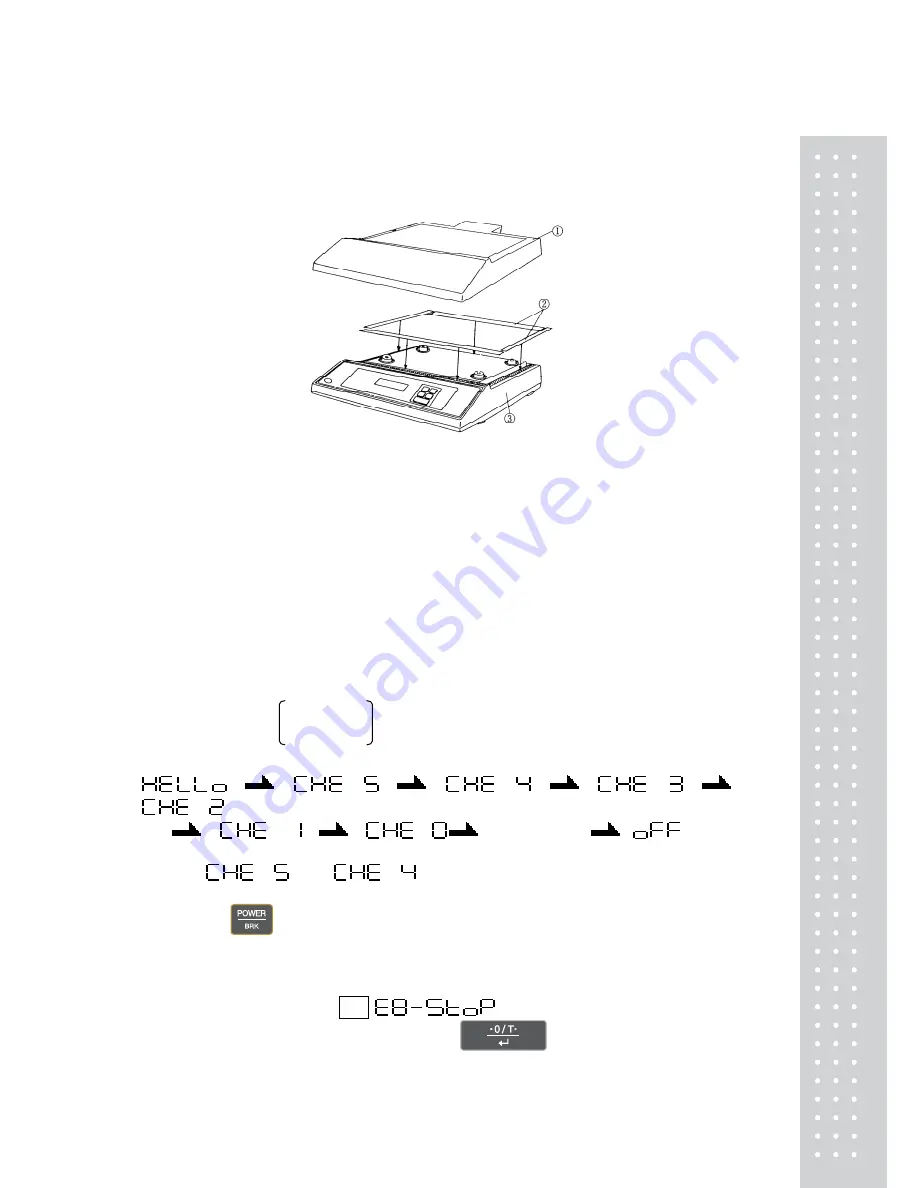
17
4) Place a weight onto the pan which is close to the weighing capacity to check that the pan
and vinyl cover are not touching. Accurate measurements cannot be made if there is contact
between the two items. If this is the case, re-fix the vinyl cover.
(Note)
The vinyl cover (1) is folded up when it is in the packaging.
1.3Turning the Power ON
1) Insert the plug of the AC adapter into the DC IN connector on the rear of the balance, then
insert the AC adapter into the power source.
Note:
When using the optional battery pack (special accessory), connect the fully charged
battery pack to the DC IN connector of the balance using the cable attached to the
battery pack.
2) The balance self-check is activated and the following messages are displayed in the order
indicated.
Ver.
No.
Whole lighting
(
and
are not displayed for the CBX series.)
3) When the
key is pressed, the whole display illuminates and then the display
changes to indicate the kilogram-display.
Note
If ENVIRONMENT menu 37
has been selected, the display stops in
the whole lighting state. In this case, press the
key during whole lighting to
change the display to the kilogram-display.
Summary of Contents for CBW
Page 1: ...2 CBX 앞표지 ...
Page 2: ...3 PRECAUTIONS ...
Page 3: ...4 ...
Page 27: ...28 ...
Page 79: ...80 MEMO ...
Page 80: ...81 MEMO ...
Page 81: ...82 MEMO ...
Page 82: ...83 ...
Page 83: ...84 ...
















































