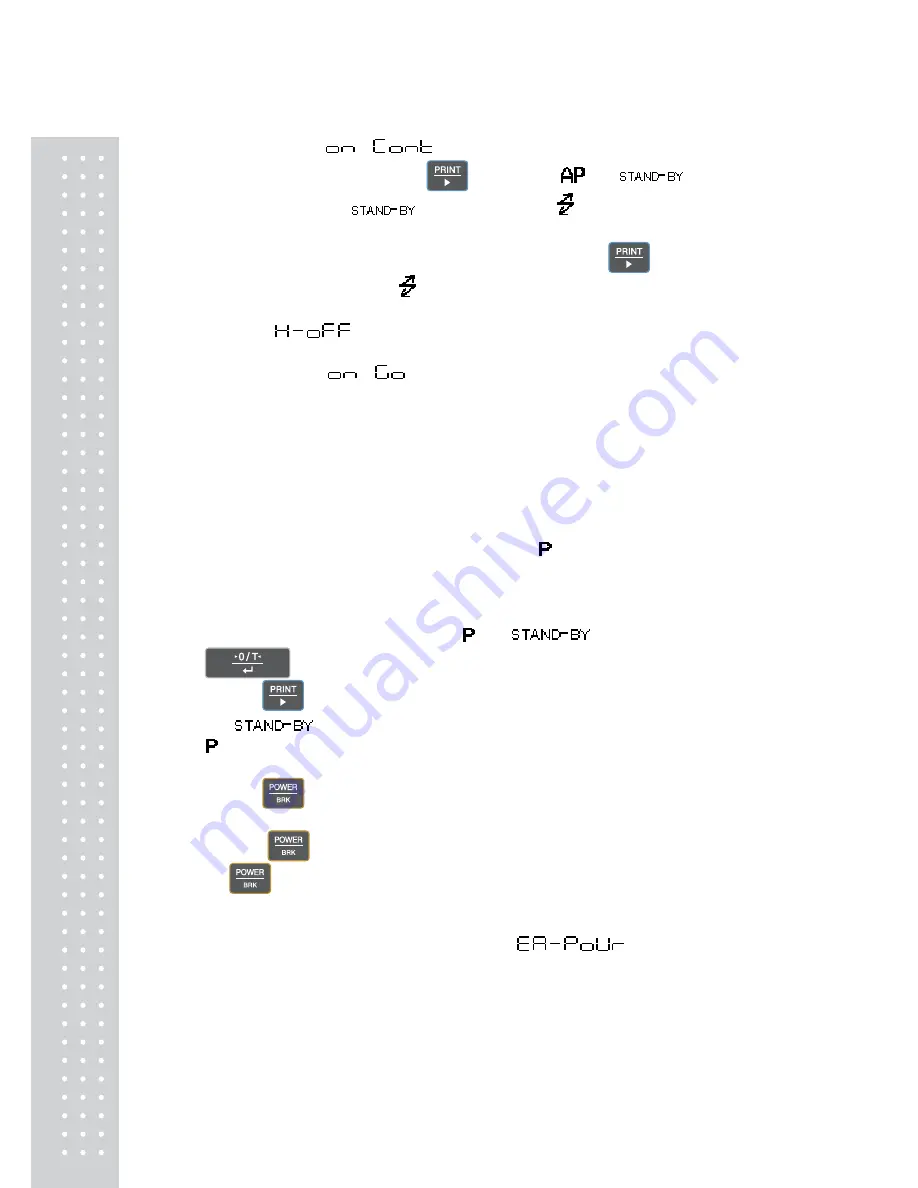
46
Menu Map item [46]
(on /continue)
By pressing the
key while the
and
symbols are lit,
the
symbol goes out, the
symbol lights and the displayed
data is continuously output.
Continuous output stops temporarily when the
key is pressed.
Note:
During continuous output, the
symbol may appear to remain lit. If the transfer speed of
the data output is slow, the display may flash. Increase the transfer speed as much as possible and set
the handshake to
.
Menu Map item [47]
(on / go)
When the graphic display is in Comparator mode (Group mode or Level
mode) and the stability symbol lights in the GO range, the data is output
once.
The next data output is executed after the displayed value is within the Zero
Range.
2.9.5 Peak Hold
Menu Map item [49] measures the displayed peak value. The symbol is illuminated when the Peak
Hold function is activated.
"Peak value" is the highest or lowest stable value displayed after the display has changed beyond five
times the Zero Range.
1) In the peak detection standby state with the and
symbols illuminated, press the
key to tare the display.
2) Press the
key.
The
symbol disappears and peak value detection starts.
3) and * are simultaneously displayed after the peak value is detected, and the data is output.
This display will not change regardless of the load on the pan.
4) Press the
key.
The balance returns to the peak detection standby state in step 1).
Note:
Press the
key in the peak detection standby state to initiate the power standby state.
Press the
key during detection of the peak to return to the peak detection standby state.
Polarity of the peak value displayed is "polarity of the displayed value of the first change by five times
or more of Zero Range from the display within Zero Range."
Usually the peak value is easily measured by setting to
[23]. Depending on the
weighting conditions and the sample type, this setting may not always be successful.
Summary of Contents for CBW
Page 1: ...2 CBX 앞표지 ...
Page 2: ...3 PRECAUTIONS ...
Page 3: ...4 ...
Page 27: ...28 ...
Page 79: ...80 MEMO ...
Page 80: ...81 MEMO ...
Page 81: ...82 MEMO ...
Page 82: ...83 ...
Page 83: ...84 ...
















































