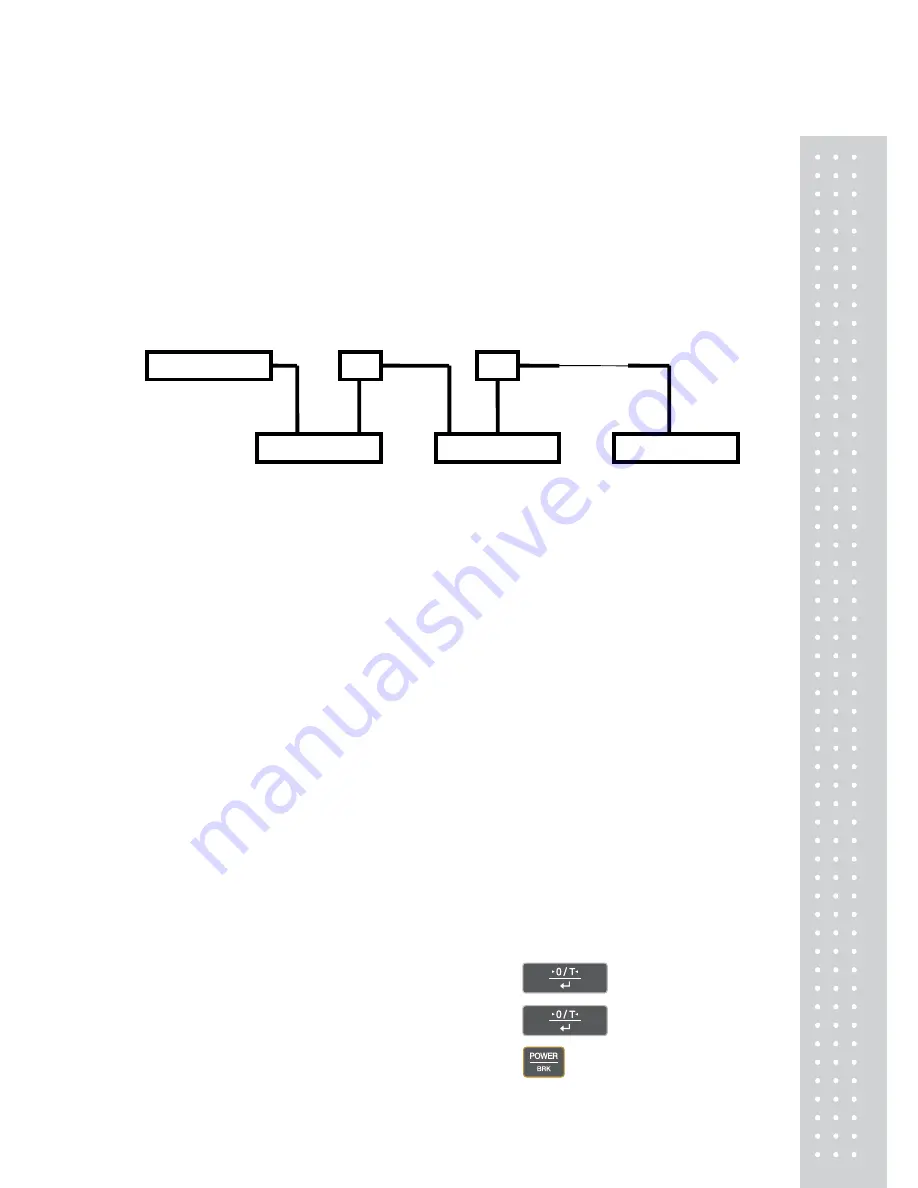
67
3.2.5 Multi-Connection Mode
A maximum of 26 CBX-K/CBW-K series balances can be connected to one personal computer at the
same time.
This is called "Multi-Connection mode." To use the balance in this mode, prepare RS-232C cables in
the number of balances connected, and the optional IFB-102A RS-232C Interface.
Connecting Method
Example for connecting 10 units of CBW/CBX series balances to one personal computer is shown in
the diagram below.
Assignment of Identification Name
In this example (10 balances connected to one computer), assign the identification name in lower-case
alphabets.
Since 10th character of alphabet is "j," assign "j" to the balance closest to the personal computer, "i" to
next closest balance, and so on, back to "a."
Setting to Multi-Connection Mode
1) Adjust the communication menu settings of all the balances to the specification of the personal
computer, and then, turn off the power to all balances.
2) Start supplying the power to the whole system. Wait until all balances display OFF.
3) Send "[
α
] <delimiter>" from the personal computer.
α
is the name of the balance next to the personal computer. In the example above, lower-case "j."
This command is valid only one time after turning the power ON.
Respective balances automatically enter the Multi-Connection mode and the mass is displayed.
On this process, the name smaller than the sent command by one, i.e. "[i] <delimiter>", is
returned.
4) This procedure completes the setting to the Multi-Connection mode.
Command Codes in the Multi-Connection Mode
Only the commands shown below are valid in the Multi-Connection mode.
(
α
is the name of the balances.)
[
α
]TARE
Same as the operation of pressing the
key of the balance "
α
."
[
α
]T
Same as the operation of pressing the
key of the balance "
α
."
[
α
]POWER
Same as the operation of pressing the
key of the balance "
α
."
Personal computer
IFB
IFB
CBW or CBX [j]
CBW or CBX [i]
CBW or CBX [a]
Summary of Contents for CBW
Page 1: ...2 CBX 앞표지 ...
Page 2: ...3 PRECAUTIONS ...
Page 3: ...4 ...
Page 27: ...28 ...
Page 79: ...80 MEMO ...
Page 80: ...81 MEMO ...
Page 81: ...82 MEMO ...
Page 82: ...83 ...
Page 83: ...84 ...






























