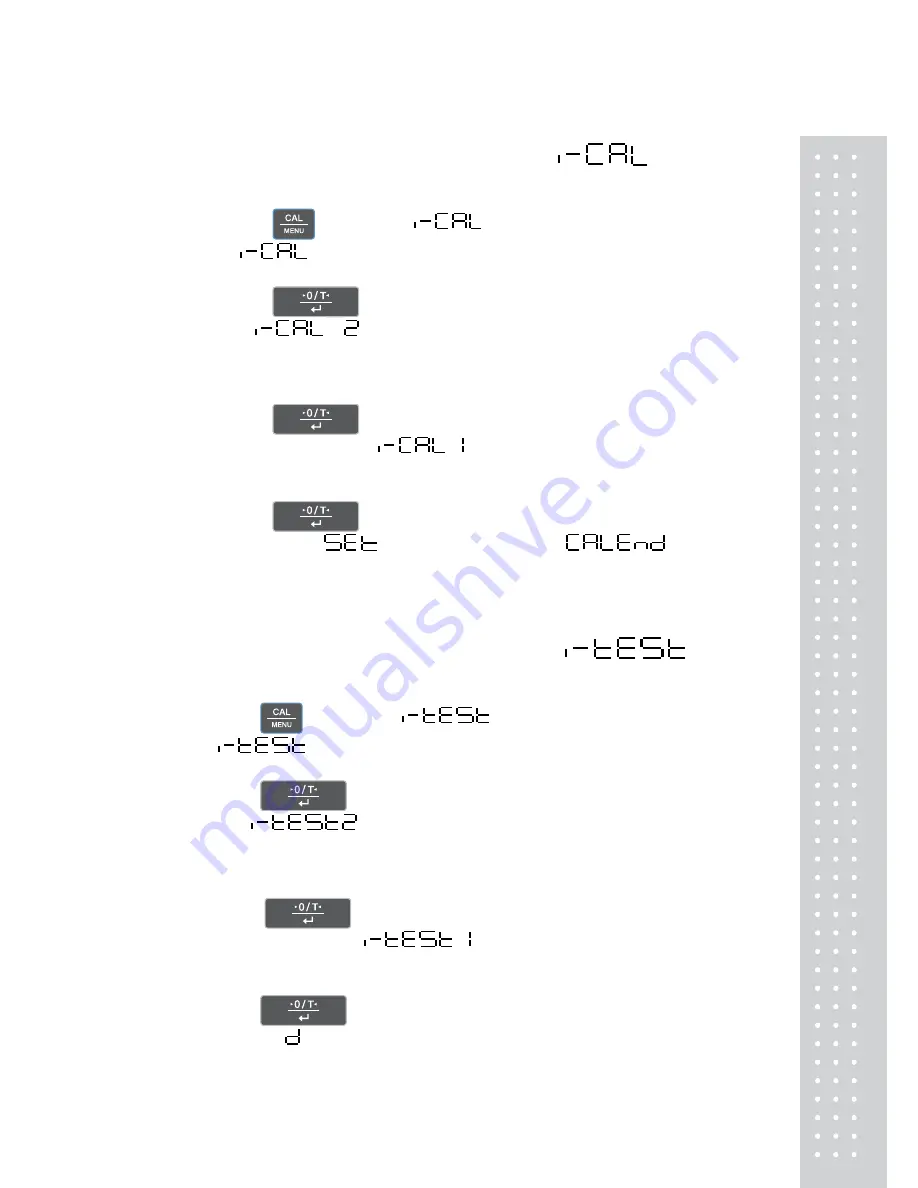
35
2.5.2 Span Calibration Using the Built-in Weight,
1) Verify that the balance is in mass display and that the pan is empty.
2)
Press
the
key once,
is displayed
(If
is not displayed, return to mass display and select Menu Map
item [1].)
3) Press
the
key.
When
is displayed, and the stability mark (
→
) illuminates
on the left in the display unit, turn both of the calibration levers on the left
and right of the pan to the back until they stop. At this point the stability mark
will temporarily disappear.
4) Press
the
key when the stability mark lights up again.
5) The display will show
. Return the calibration levers to the
measurement position. The stability mark will disappear temporarily when
this is done.
6) Press
the
key after the stability mark lights up again.
After awhile the
display will appear, and
will be
displayed. Span Calibration will be complete once the balance goes to kg
display.
2.5.3 Calibration Check Using the Built-in Weight
1) Verify that the balance is in mass display and that the span is empty.
2) Press the
key once,
is displayed.
(If
is not displayed, return to mass display and select Menu Map
item [2].)
3) Press the
key.
When
is displayed, and the stability mark (
→
) illuminates
on the left in the display unit, turn both of the calibration levers on the left and
right of the pan to the back until they stop. When this is done the stability mark
will disappear temporarily.
4) Press the
key after the stability mark lights up again.
The display will show
. Return the calibration levers to the
measurement position. The stability mark will disappear temporarily when this
is done.
5) Press the
key after the stability mark lights up again.
After awhile
xxx will be displayed (xxx will be numerals).
This value indicates the extent of the current deviation in the balance
sensitivity.
Summary of Contents for CBW
Page 1: ...2 CBX 앞표지 ...
Page 2: ...3 PRECAUTIONS ...
Page 3: ...4 ...
Page 27: ...28 ...
Page 79: ...80 MEMO ...
Page 80: ...81 MEMO ...
Page 81: ...82 MEMO ...
Page 82: ...83 ...
Page 83: ...84 ...















































