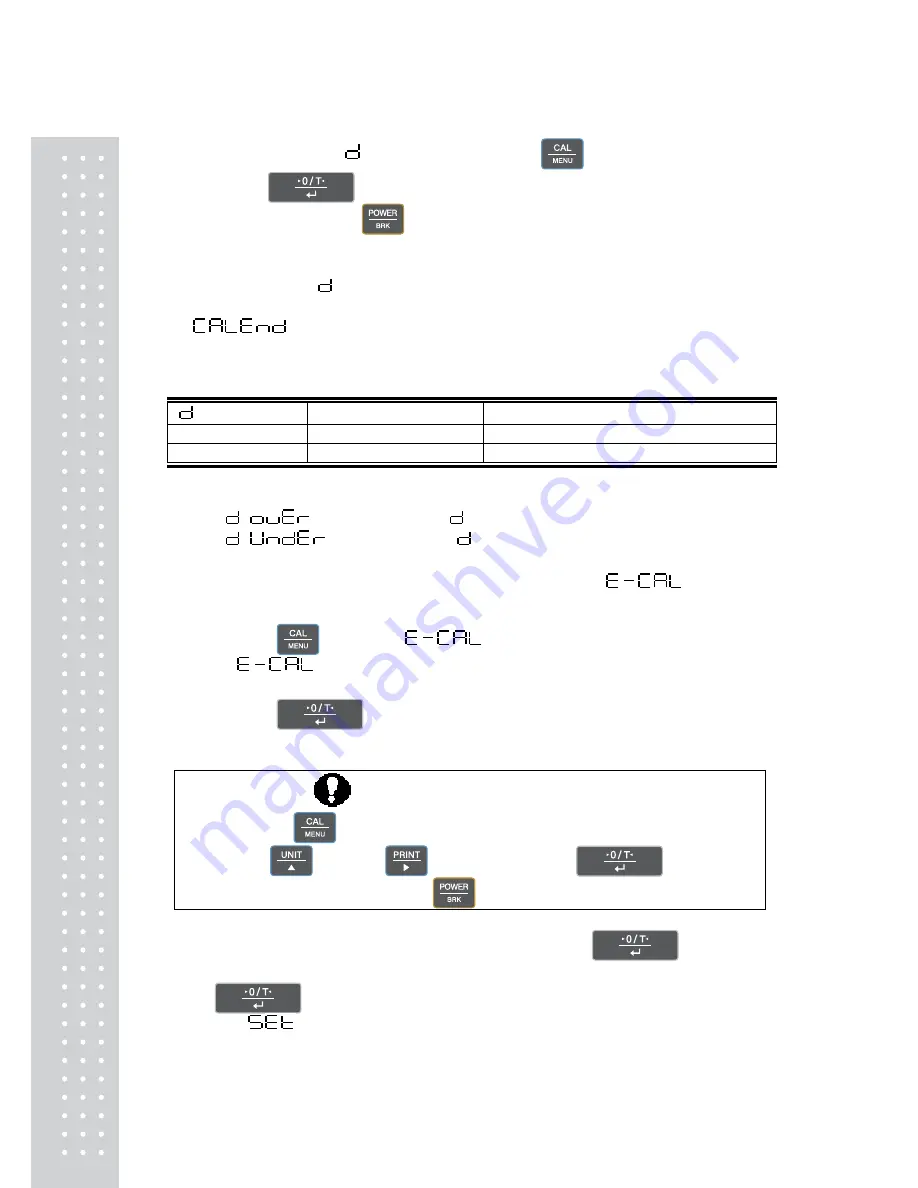
36
6) When correcting the
value to zero, press the
key.
Press the
key if not correcting it to zero
(although pressing the
key will also leave it uncorrected, this will in
effect mean “Calibration Aborted”).
Note:
Changing the
value to zero is equivalent to performing span calibration.
7)
is displayed, indicating the completion of the calibration check.
Note:
Examples for interpreting the results of a Calibration Check:
Value
Actual Mass
Displayed Mass
-0.0003
30kg
29.9997 (32kg/0.1g balance)
+0.21
400g
400.21 (420g/0.01g balance)
Error codes that may be displayed:
•
indicates that the
value is 1000 counts or more.
•
indicates that the value is -1000 counts or less.
2.5.4 Span Calibration Using External Weights
1)
Verify that the balance is in mass display and unload the sample from the pan.
2)
Press the
key once.
is displayed.
(If
is not displayed, return to mass display and select Menu Map
item [3].)
3)
Press the
key.
The value of the correct calibration mass to be loaded is displayed and blinks.
Changing the Calibration Mass to be Used
Pressing the
key allows changes to the weight value. Modify the value
using the
key and
key, then press the
key. To
interrupt modification, press the
key.
4) Load the indicated calibration weight and press the
key.
5) Shortly, zero display blinks. Unload the weight from the pan and press the
key.
is displayed briefly to indicate completion of span calibration.
Summary of Contents for CBW
Page 1: ...2 CBX 앞표지 ...
Page 2: ...3 PRECAUTIONS ...
Page 3: ...4 ...
Page 27: ...28 ...
Page 79: ...80 MEMO ...
Page 80: ...81 MEMO ...
Page 81: ...82 MEMO ...
Page 82: ...83 ...
Page 83: ...84 ...






























