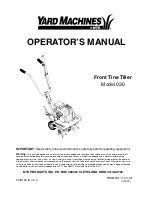25
8 -
TOUCH PILOT JUNIOR CONTROL OPERATION
8.1 - Start / Stop control
The unit state is determined based on a number of factors,
including its operating type, active overrides, open contacts,
master/slave configuration, or alarms triggered due to
operating conditions.
The table given below summarises the unit control type [ctrl_typ]
and its running status with regard to the following parameters:
• Operating type:
Operating type is selected using the
Start/Stop
button on the user interface.
LOFF
Local off
L-C
Local on
L-SC
Local schedule
Rem.
Remote
Net.
Network
Mast
Master unit
• Start/stop force command [CHIL_S_S]:
Unit start/stop
force command can be used to control the unit state in
the Network operating type.
- Command set to stop:
The unit is halted.
- Command set to start:
The unit runs in accordance
with schedule 1.
• Remote start/stop contact status [Onoff_sw]:
Start/stop
contact can be used to control the unit state in the
Remote operating type.
• Master control type [ms_ctrl]:
When the unit is the
master unit in a two-unit master/slave arrangement, the
master unit may be set to be controlled locally, remotely
or via network (see also section 8.13).
• Start/stop schedule [chill_occ]:
Occupied or unoccupied
status of the unit.
• Network emergency stop command [EMMSTOP]:
If activated, the unit shuts down regardless of the active
operating type.
• General alarm:
The unit shuts down due to failure.
8.2 - Cooling / Heating
Touch Pilot Junior control can manage the whole range of
operations ensuring the correct functioning of the air-
conditioning unit:
• Depending on the type of water connections,
30WG/61WG units can operate in either Cooling or
Heating. The user may change the operating mode
(cooling to heating OR heating to cooling) at any time
when the unit is in the OFF state.
• 30WGA condenserless units may operate in Cooling
mode only.
The unit operation is based on the following parameters:
•
Unit On/Off status:
This parameter indicates whether
the unit is shut down (not authorised to start) or in
operation (authorised to start).
•
Control type:
Indicates whether the unit operates in
Local, Remote or Network mode.
•
Heating/Cooling selection in Local mode:
The operating mode is selected via the user interface
(see GENUNIT menu).
•
Heat/Cool switch status in Remote mode:
These contacts
are active only when the unit is under remote control.
•
Heat/Cool selection in Network mode:
The network
command [HC_SEL] permits heating/cooling control if
the unit in Network operating mode.
Status Control
type
Heat/Cool
in Local
Heat/Cool
in Remote
Heat/Cool
in Network
Current
mode
off
-
-
-
-
-
on
local
cool
-
-
cooling
on
local
heat
-
-
heating
on
remote
-
on_cool
-
cooling
on
remote
-
on_heat
-
heating
on
network
-
-
cool
cooling
on
network
-
-
heat
heating
Active operating type
Parameters status
Control
type
Unit
state
LOFF L-C
L-SC Rem Net.
Mast
Start/Stop
force
command
Remote
start/stop
contact
Master
control
type
Start/Stop
schedule
Network
Emergency
Shutdown
Alarm
shutdown
-
-
-
-
-
-
-
-
-
enabled
-
-
off
-
-
-
-
-
-
-
-
-
-
-
yes
-
off
active
-
-
-
-
-
-
-
-
-
-
-
local
off
-
-
active
-
-
-
-
-
-
unoccupied
-
-
local
off
-
-
-
active
-
-
-
open
-
-
-
-
remote
off
-
-
-
active
-
-
-
-
-
unoccupied
-
-
remote
off
-
-
-
-
active
-
disabled
-
-
-
-
-
network
off
-
-
-
-
active
-
-
-
-
unoccupied
-
-
network
off
-
-
-
-
-
active
-
-
local
unoccupied
-
-
local
off
-
-
-
-
-
active
-
open
remote
-
-
-
remote
off
-
-
-
-
-
active
-
-
remote unoccupied
-
-
remote
off
-
-
-
-
-
active
disabled
-
network
-
-
-
network
off
-
-
-
-
-
active
-
-
network unoccupied
-
-
network
off
-
active
-
-
-
-
-
-
-
-
disabled
no
local
on
-
-
active
-
-
-
-
-
-
occupied
disabled
no
local
on
-
-
-
active
-
-
-
closed
-
occupied
disabled
no
remote
on
-
-
-
-
active
-
enabled
-
-
occupied
disabled
no
network
on
-
-
-
-
-
active
-
-
local
occupied
disabled
no
local
on
-
-
-
-
-
active
-
closed
remote
occupied
disabled
no
remote
on
-
-
-
-
-
active
enabled
-
network
occupied
disabled
no
network
on
IMPORTANT:
When the unit is stopping or there is a demand to stop the unit, compressors are stopped consecutively.
In case of emergency stop, all compressors are stopped at the same time.