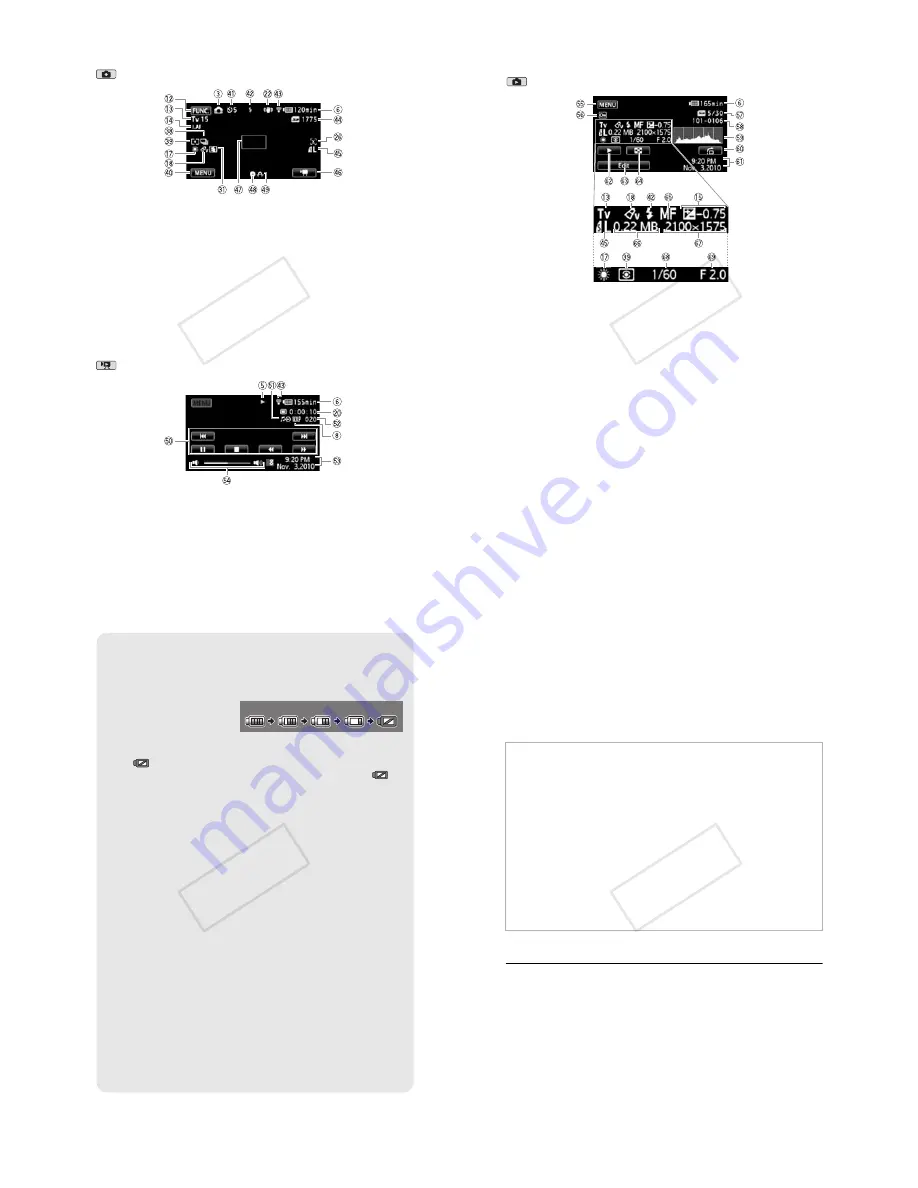
Additional Information
!
165
Recording Photos (in
!
Manual mode)
D
k
Drive mode (
"
109)
D
l
Light metering mode (
"
112)
F
q
Control button: Last function used
([MENU] in this case)
F
a
Self timer (
"
79)
F
s
Flash (
"
107)
F
d
Eye-Fi wireless communication
(
"
145)
F
f
Number of available photos
"
On the memory card
!
#
In the built-in memory
F
g
Photo quality/size (
"
105)
F
h
Control button: Switch to movie
recording (
"
58)
F
j
AF frame (
"
152)
F
k
Focus and exposure lock
(
"
42, 104)
F
l
Camcorder shake warning (
"
153)
Playing Movies (during playback)
G
q
Playback control buttons (
"
49)
G
a
External audio input (
"
90)
G
s
Scene number
G
d
Data code (
"
93, 157)
G
f
Volume (
"
49)
!"
#$
166
!
Additional Information
Viewing Photos
Exif information panel
G
g
Control button: Open the setup
menus (
"
151)
G
h
Protected photo mark (
"
115)
G
j
Current photo / Total number of
photos
G
k
Photo number (
"
156)
G
l
Histogram (
"
114)
H
q
Control button: Photo jump
(
"
101)
H
a
Date and time of recording
H
s
Control button: Slideshow (
"
112)
H
d
Control button: Open the Edit panel
(
"
150)
H
f
Control button: Switch to [Photos]
index screen (
"
100)
H
g
Manual focus (
"
74)
H
h
File size
H
j
Photo size (
"
105)
H
k
Shutter speed (
"
70)
H
l
Aperture value (
"
70)
!"
#$
Additional Information
!
167
5
Memory operation
8
Record,
@
Record pause,
/
Playback,
0
Playback pause,
B
Fast playback,
A
Fast reverse playback,
D
Slow playback,
E
Slow reverse playback,
F
Frame advance,
G
Frame reverse.
6
Remaining battery time
• The icon shows a rough estimate of
the remaining charge as a
percentage of the full charge of the
battery pack. The remaining recording/playback time of the battery pack is displayed,
in minutes, next to the icon.
• When
is displayed in red, replace the battery pack with a fully charged one.
• When you attach an empty battery pack, the power may turn off without displaying
.
• The first time you use a battery pack, fully charge it and then use the camcorder until
the battery pack is completely exhausted. Doing so will ensure that the remaining
recording time will be displayed accurately.
• Depending on the conditions under which the camcorder and the battery pack are
used, the actual battery charge may not be indicated accurately.
• When the camcorder is off, press
H
to display the charge status of a
battery pack. The Intelligent System will display the charge status (as a percentage)
and the remaining recording time (in minutes) for 5 seconds. If the battery pack is
exhausted, the battery information may not be displayed.
S
d
PF24 progressive frame rate
Select the PF24 progressive frame rate (
"
63) to give your recordings a cinematic
look. You can combine this frame rate with the [
-
Cine Mode] recording program to
enhance the effect.
S
f
Remaining recording time
When there is no more free space on the memory, [
#
End] (built-in memory,
!
only) or [
"
End] (memory card) will be displayed and the recording will
stop.
F
f
Number of available photos
B
in red: There is no memory card in the camcorder.
"
in green: 6 or more photos
,
in yellow: 1 to 5 photos
,
in red: No more photos
can be recorded.
• When viewing the photos, the display will always be in green.
• Depending on the recording conditions, the number of available photos displayed
may not decrease even after a recording has been made, or may decrease by 2
photos at once.
100%
75%
50%
25%
0%
!"
#$
168
!
Additional Information
Trouble?
Troubleshooting
If you have a problem with your camcorder, refer to this section. Some-
times what you think is a malfunction of the camcorder may have the
simplest of solutions - please read the “CHECK THIS FIRST” box
before going on to the more detailed problems and solutions. Consult
your dealer or a Canon Service Center if the problem persists.
CHECK THIS FIRST
Power source
The camcorder will not turn on or it turns off by itself.
- The battery pack is exhausted. Replace or charge the battery pack.
- Remove the battery pack and reattach it correctly.
- When the recording program is set to [Underwater] or [Surface], the camcorder may turn off
automatically if it becomes too hot. Turn off the camcorder and let it cool down.
Cannot charge the battery pack.
- Make sure the camcorder is off so charging can start.
- The temperature of the battery pack is outside the charging range. If the battery pack’s tem-
perature is below 0 °C (32 °F), warm it before charging it; if it is above 40 °C (104 °F), let the
battery pack cool down before charging it.
- Charge the battery pack in temperatures between 0 °C and 40 °C (32 °F and 104 °F).
- The battery pack is faulty. Replace the battery pack.
Power supply
• Is the battery charged? Is the compact power adapter correctly con-
nected to the camcorder? (
"
23)
Recording
• Did you turn the camcorder on and correctly set it to a recording
mode? (
"
42, 58, 104) If you are recording on a memory card, is one
correctly inserted into the camcoder? (
"
38)
Playback
• Did you turn the camcorder on and correctly set it to playback mode?
(
"
49, 100) If you are playing back recordings from a memory card,
is one correctly inserted into the camcorder? (
"
38) Does it contain
any recordings?
Other
• Does the camcorder make a rattling sound? The internal lens fixture
can move when the camcorder is turned off or in a playback mode.
This is not a malfunction.
!"
#$












































