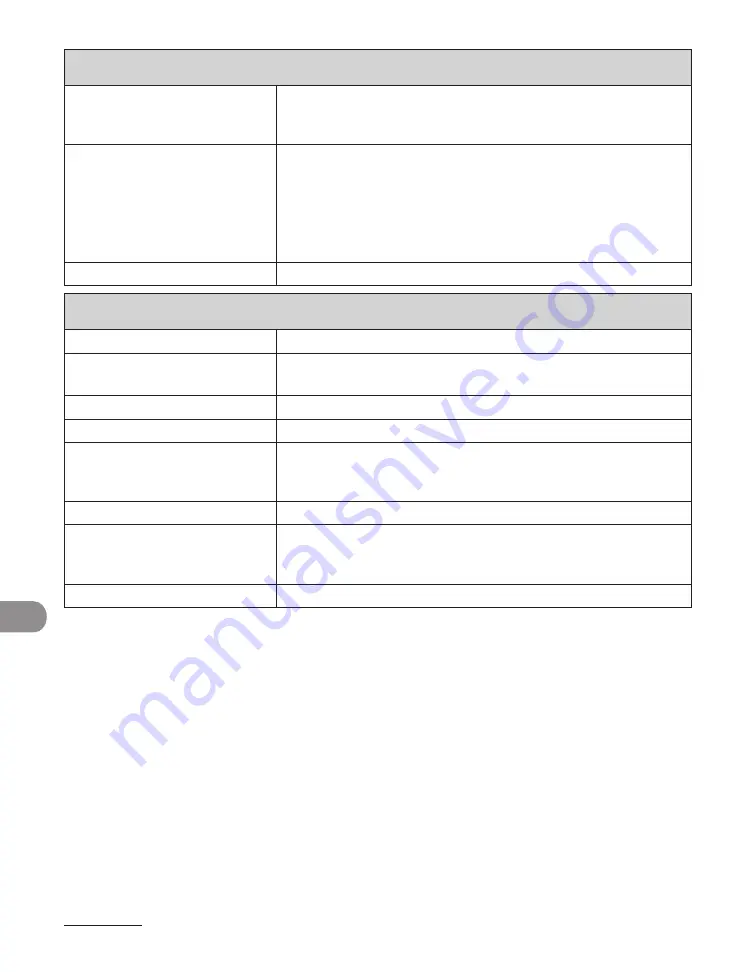
Machine Settings
12-26
ADJUST./CLEANING
13. LARGE PAPER MODE
Sets whether to improve toner fix on large-sized paper.
OFF
ON
–
–
14. AUTO ADF DRTY ADJ
Sets whether to activate smudge (due to dust or dirt) reduction
during printing.
When the ADF is dirty, copies may contain unwanted dots or
lines.
ON
OFF
–
–
15. MAINTENANCE CODE
This setting is not functional in this model.
REPORT SETTINGS
Setting Item
Description
1. SETTINGS*
Sets the report functions. (See Chapter 11, “Appendix,” in the
Reference Guide.)
1. TX REPORT
Sets whether the fax transmission report prints out.
PRINT ERROR ONLY
Prints a report only when a transmission error occurs.
REPORT WITH TX
IMAGE
Sets whether to print the first page of the fax under the report.
OFF
ON
–
–
OUTPUT YES
Prints a report every time you send a document.
REPORT WITH TX
IMAGE
Sets whether to print the first page of the fax under the report.
OFF
ON
–
–
OUTPUT NO
No report is printed.
Summary of Contents for imageCLASS MF6540
Page 35: ...What Can I Do with This Machine xxxiv...
Page 92: ...3 17 Copying 2 to 2 Sided Copying 2 to 1 Sided Copying...
Page 101: ...Copying 3 26...
Page 141: ...Sending Faxes 4 40...
Page 149: ...Receiving Documents 5 8...
Page 158: ...6 9 Printing Two Sided Printing Two sided printing enables you to make two sided printouts...
Page 163: ...Printing 6 14...
Page 168: ...PC Faxing 8 PC Faxing MF6595cx MF6595 MF6590 Only PC Faxing 8 2...
Page 171: ...PC Faxing 8 4...
Page 172: ...Remote UI 9 Remote UI MF6595cx MF6595 MF6590 MF6540 Only Remote UI 9 2...
Page 175: ...Remote UI 9 4...
Page 203: ...Maintenance 10 28...
Page 225: ...Troubleshooting 11 22...
Page 268: ...13 11 Appendix V View Settings key 1 5 Z Zoom ratio Preset zoom 3 7 Zoom designation 3 9...
Page 269: ...Appendix 13 12...






























