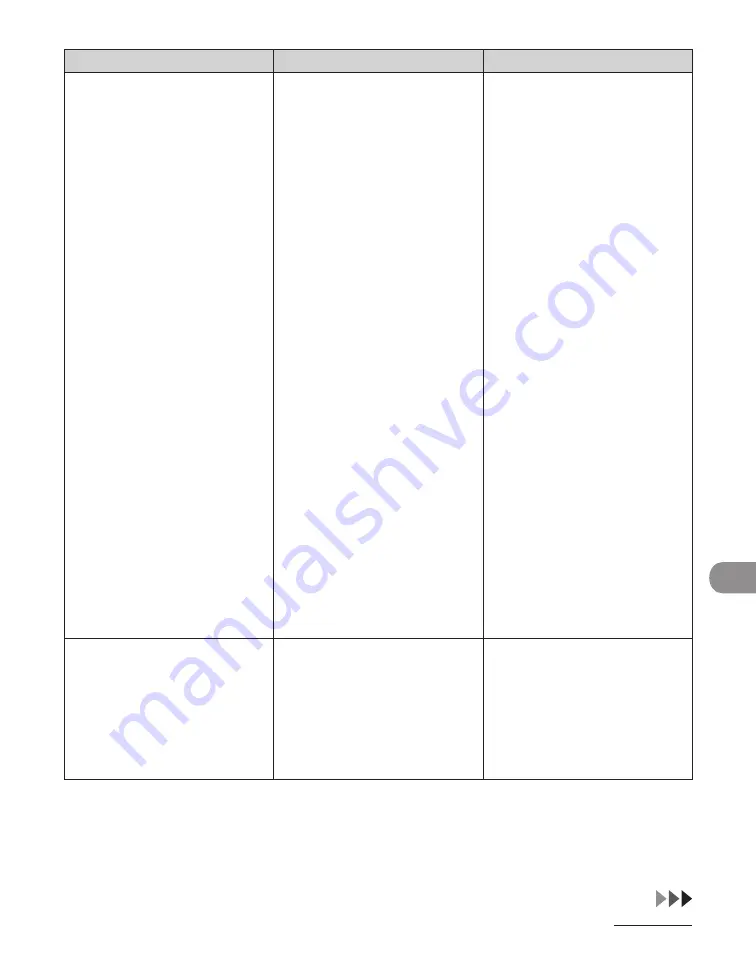
11-9
Troubleshooting
Message
Description
Action
MEMORY FULL
The machine is full of jobs.
–
Print, send, or delete any
documents stored in
memory.
–
Divide the document stack
or data into a few parts and
try again one by one.
–
Send the document with
low resolution.
–
When this message appears
during using the ADF, the
scanning document stops
halfway In this case, clear the
paper jam from the ADF.
–
The number of fax jobs that
can be stored in memory
reached the maximum.
–
The maximum numbers
of jobs that can be stored
in memory are as follows
(Based on the condition that
the other party sends the
fax by the MF6590/MF6595/
MF6595cx with ITU-T No.1
Chart standard mode);
Up to 70 jobs for sending or
90 jobs for receiving, or 95
fax jobs including sending
and receiving jobs.
Wait for the machine to
send any faxes in memory.
Also print, send, or delete
any documents stored in
memory.
–
NO APPROPRIATE SIZE
Although <PAPER SELECT> is
set to <AUTO> in <STANDARD
SETTINGS> in the <COPY
SETTINGS> menu, appropriate-
sized paper is not set in the
paper cassette nor on the
multipurpose tray.
Select the paper size, or set the
copy ratio. If you press [Start]
while this message is displayed,
the paper with the least margin
is selected automatically and
printing starts.
Summary of Contents for imageCLASS MF6540
Page 35: ...What Can I Do with This Machine xxxiv...
Page 92: ...3 17 Copying 2 to 2 Sided Copying 2 to 1 Sided Copying...
Page 101: ...Copying 3 26...
Page 141: ...Sending Faxes 4 40...
Page 149: ...Receiving Documents 5 8...
Page 158: ...6 9 Printing Two Sided Printing Two sided printing enables you to make two sided printouts...
Page 163: ...Printing 6 14...
Page 168: ...PC Faxing 8 PC Faxing MF6595cx MF6595 MF6590 Only PC Faxing 8 2...
Page 171: ...PC Faxing 8 4...
Page 172: ...Remote UI 9 Remote UI MF6595cx MF6595 MF6590 MF6540 Only Remote UI 9 2...
Page 175: ...Remote UI 9 4...
Page 203: ...Maintenance 10 28...
Page 225: ...Troubleshooting 11 22...
Page 268: ...13 11 Appendix V View Settings key 1 5 Z Zoom ratio Preset zoom 3 7 Zoom designation 3 9...
Page 269: ...Appendix 13 12...






























