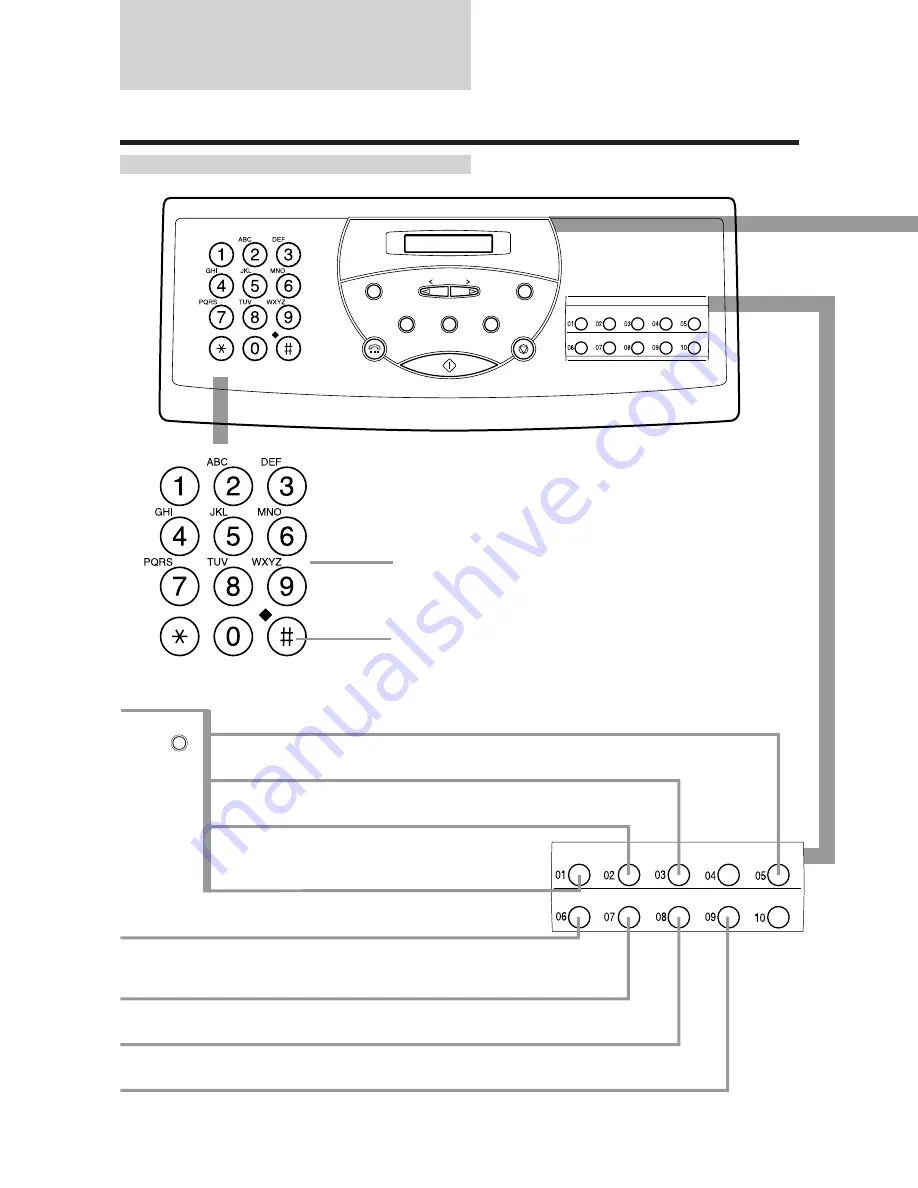
Fax controls – the Operation Panel
RECEIVE MODE
VOLUME
RESOLUTION
CODED DIAL
FUNCTION
REDIAL/PAUSE
HOOK
START/COPY
STOP
SEND OPTIONS
REPORT
CLEANING
R
SPACE
CLEAR
TONE
D.T.
FUNCTION
SEND OPTIONS REPORT
CLEANING
R
SPACE
CLEAR
TONE
D.T.
Numeric buttons
Use the numeric buttons to enter when dialling. These buttons can also
be used to enter text, numbers, and symbols when registering names.
+ (#)
When registering your fax number, press to enter a plus (+).
Press
and
R
Press to access an outside line.
CLEANING
Press to clean the BJ cartridge print head.
REPORT
Press to print a transaction report, a list of registered
numbers, or a list of settings.
SEND OPTIONS
Press to select a transmission mode.
SPACE
Press to enter a space between numbers or letters when you register
fax numbers and names.
CLEAR
Press to clear a number or name quickly so you can re-enter it.
TONE
Press to temporarily switch to tone signal when using pulse dialling.
D.T.
Press to confirm the dial tone when registering numbers.
26
Summary of Contents for FAXPHONE B150
Page 1: ...FAX B150 User s Guide ...
Page 12: ...This page is intentionally blank ...
Page 58: ...This page is intentionally blank ...
Page 64: ...This page is intentionally blank ...
Page 65: ...4 MAKING COPIES Copying documents 54 ...
Page 108: ...This page is intentionally blank ...
Page 126: ...This page is intentionally blank ...
Page 138: ...his page is intentionally blank ...






























