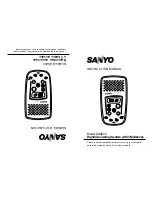8-5
Main
tenance
4
Gently wipe the scanning glass
(A) and white sheet (B) with a
clean, soft, lint-free cloth
moistened with water.
5
After the scanning area
becomes dry, lift the scanning
platform back into place.
6
Insert the paper stack cover.
NOTE
Make sure the back end of the cover does
not catch and lower the scanning platform.
7
Reconnect the power cord.
A
B
Summary of Contents for FAX-L100
Page 2: ......
Page 13: ...xi What Can I Do with This Machine ...
Page 25: ...2 4 Document Handling ...
Page 35: ...3 10 Print Media ...
Page 73: ...6 6 Copying ...
Page 87: ...8 12 Maintenance ...
Page 103: ...9 16 Troubleshooting ...
Page 113: ...10 10 Machine Settings ...
Page 123: ...11 10 Appendix ...