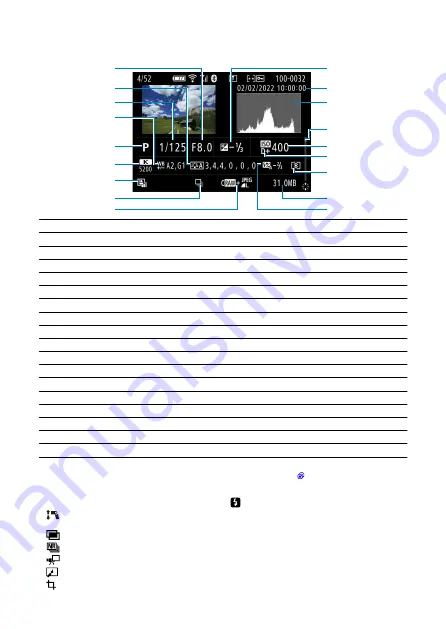
Detailed information display for still photos
(2)
(1)
(10)
(11)
(13)
(14)
(16)
(17)
(18)
(12)
(15)
(4)
(5)
(6)
(7)
(8)
(9)
(3)
(1)
Aperture value
(2)
Picture Style/Settings
(3)
Shutter speed
(4)
White balance correction/Bracketing
(5)
Shooting mode/Multiple exposure/Frame Grab
(6)
White balance
(7)
Auto Lighting Optimizer
(8)
First image of scene
(9)
Image quality/Edited image/Cropping
(10)
Exposure compensation amount
(11)
Shooting date and time
(12)
Histogram (Brightness/RGB)
(13)
Scroll bar
(14)
ISO speed
(15)
Highlight tone priority
(16)
Metering mode
(17)
File size
(18)
Flash exposure compensation amount/Bounce/HDR shooting/Multi Shot Noise Reduction
* For images captured in RAW+JPEG/HEIF shooting, indicates RAW file sizes.
* Lines indicating the image area are displayed for images taken with the aspect ratio set (
) and with RAW or RAW+JPEG set
for image quality.
* For images with added cropping information, lines are shown to indicate the image area.
* During flash photography without flash exposure compensation, [
] will be displayed.
* [
] indicates images shot with bounce flash photography.
* The dynamic range adjustment amount is shown for images captured in HDR shooting.
* [
] indicates images captured in multiple-exposure shooting.
* [
] indicates images processed with Multi Shot Noise Reduction.
* [
] indicates test shots for time-lapse movies.
* [
] indicates images created and saved by performing RAW image processing, resizing, cropping, or frame-grabbing.
* [
] indicates images cropped and then saved.
894
Summary of Contents for EOS R10
Page 1: ...Advanced User Guide E CT2 D186 A CANON INC 2022 ...
Page 32: ... 1 2 5 9 10 16 15 14 13 12 22 20 21 19 18 17 8 7 11 6 4 3 32 ...
Page 55: ...Changing the Interface Language To change the interface language see Language 55 ...
Page 78: ... AF Start Button Equivalent to pressing the shutter button halfway in Creative Zone modes 78 ...
Page 83: ...Basic Zone Menu Screen In Basic Zone modes some tabs and menu items are not displayed 83 ...
Page 91: ...Dragging Sample screen Menu screen Slide your finger while touching the screen 91 ...
Page 138: ...Note Shutter speed display For example 0 5 indicates 0 5 sec and 15 15 sec 138 ...
Page 188: ...Shooting 5 1 Movie rec size 2 Sound recording 3 Shutter btn function for movies 188 ...
Page 256: ...Note Different creative filter effects are available in movie recording 256 ...
Page 302: ...Note For details on image stabilization for movie recording see Movie Digital IS 302 ...
Page 330: ...Clearing Settings 1 Select Shooting info disp 2 Select Reset 3 Select OK 330 ...
Page 347: ...ISO Speed in Mode ISO speed is set automatically See ISO Speed in Movie Recording 347 ...
Page 363: ...Total Movie Recording Time and File Size Per Minute For details see Movie recording 363 ...
Page 383: ...11 Read the message Read the message and select OK 383 ...
Page 522: ...Magnified view Note You can also magnify display by double tapping with one finger 522 ...
Page 532: ...532 ...
Page 553: ...4 Erase the images Select OK 553 ...
Page 555: ...4 Erase the images Select OK 555 ...
Page 594: ...Adding Images to Process 1 Select Add images to process 594 ...
Page 638: ... Wireless Communication Status 638 ...
Page 662: ...4 Set Size to send 5 Take the picture 662 ...
Page 665: ... 2 Sending multiple selected images 1 Press the button 2 Select Send selected 665 ...
Page 670: ... 4 Sending all images on the card 1 Press the button 2 Select Send all card 670 ...
Page 687: ...Steps on the camera 3 10 Establish a Wi Fi connection Select OK 687 ...
Page 704: ...3 Select Connect 4 Select OK 5 Scan the QR code with the dedicated app Select OK 704 ...
Page 728: ...4 Select OK 728 ...
Page 765: ...3 Select OK 765 ...
Page 781: ...Language 1 Select Language 2 Set the desired language 781 ...
Page 784: ...Example Multi function lock 784 ...
Page 785: ...Changing the Help Text Size 1 Select Help text size 2 Select an option 785 ...
Page 890: ...Note Other icons may be displayed temporarily after setting adjustments 890 ...






























