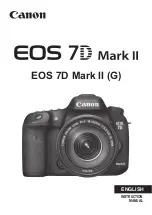3
Before starting, check that all the following items are included with your
camera. If anything is missing, contact your dealer.
* Battery Charger LC-E6 or LC-E6E is provided. (The LC-E6E comes with a
power cord.)
The Instruction Manual and DVD/CD-ROMs provided are listed on the next page.
If you purchased a Lens Kit, check that the lenses are included.
Depending on the Lens Kit type, a lens instruction manual may also be
included.
Be careful not to lose any of the above items.
Item Check List
Battery Pack
LP-E6N
(with protective cover)
Battery Charger
LC-E6/LC-E6E*
Interface Cable
IFC-150U II
Camera
(with body cap)
Wide Strap
Eyecup Eg
Cable
protector
In this manual, “CF card” refers to CompactFlash cards and “SD
card” refers to SD/SDHC/SDXC cards. “Card” refers to all memory
cards used to record images or movies.
*
The camera does not come with a card for recording images/
movies.
Please purchase it separately.
Connecting to Peripheral Devices
When connecting the camera to a computer or printer, use the provided
interface cable or one from Canon. When connecting an interface cable, also
use the provided cable protector (p.34).
Summary of Contents for EOS 7D Mark II (G)
Page 1: ...EOS 7D Mark II G INSTRUCTION MANUAL ENGLISH ...
Page 36: ...36 ...
Page 144: ...144 ...
Page 214: ...214 ...
Page 284: ...284 ...
Page 312: ...312 ...
Page 396: ...396 ...
Page 530: ...530 ...
Page 541: ...541 ...
Page 549: ...549 ...