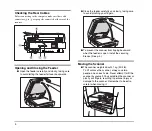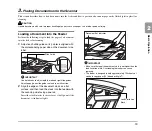18
• To avoid paper jams, damage to documents, and a scanner
malfunction, do not feed the following types of paper. For
such documents, scan one page at a time from the flatbed
(platen glass).
Hint
• Note that mixing documents of different thicknesses and sizes
may cause a malfunction during feeding.
• Documents containing text or pictures within 0.2" (5 mm) of its
edges or documents with a color background may cause
erroneous skew detection or automatic size detection.
Wrinkled or creased
paper
Carbon-backed paper
Curled paper
Coated paper
Torn paper
Extremely thin paper
Paper with clips or
staples
Summary of Contents for DR 7090C - imageFORMULA - Document Scanner
Page 48: ......