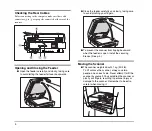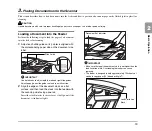4
Checking the Rear Cables
Before connecting to the computer, make sure that cable
connectors
to
are properly connected at the rear of the
scanner.
Opening and Closing the Feeder
●
Open the feeder carefully and slowly, taking care
to avoid letting the feeder fall over backwards.
●
Close the feeder carefully and slowly, taking care
to avoid pinching your fingers.
●
To prevent the scanner from tipping backward
when the feeder is open, install the securing
braces. (See p. 3.)
Moving the Scanner
●
The scanner weights about 41 kg (90.4 lb).
To lift or move the scanner, always use two
people, one on each side. Never attempt to lift the
scanner by yourself. You could drop the scanner or
pinch your fingers, resulting in personal injury or
damage to the scanner. Remember to be extra
careful when moving it.
Summary of Contents for DR 7090C - imageFORMULA - Document Scanner
Page 48: ......