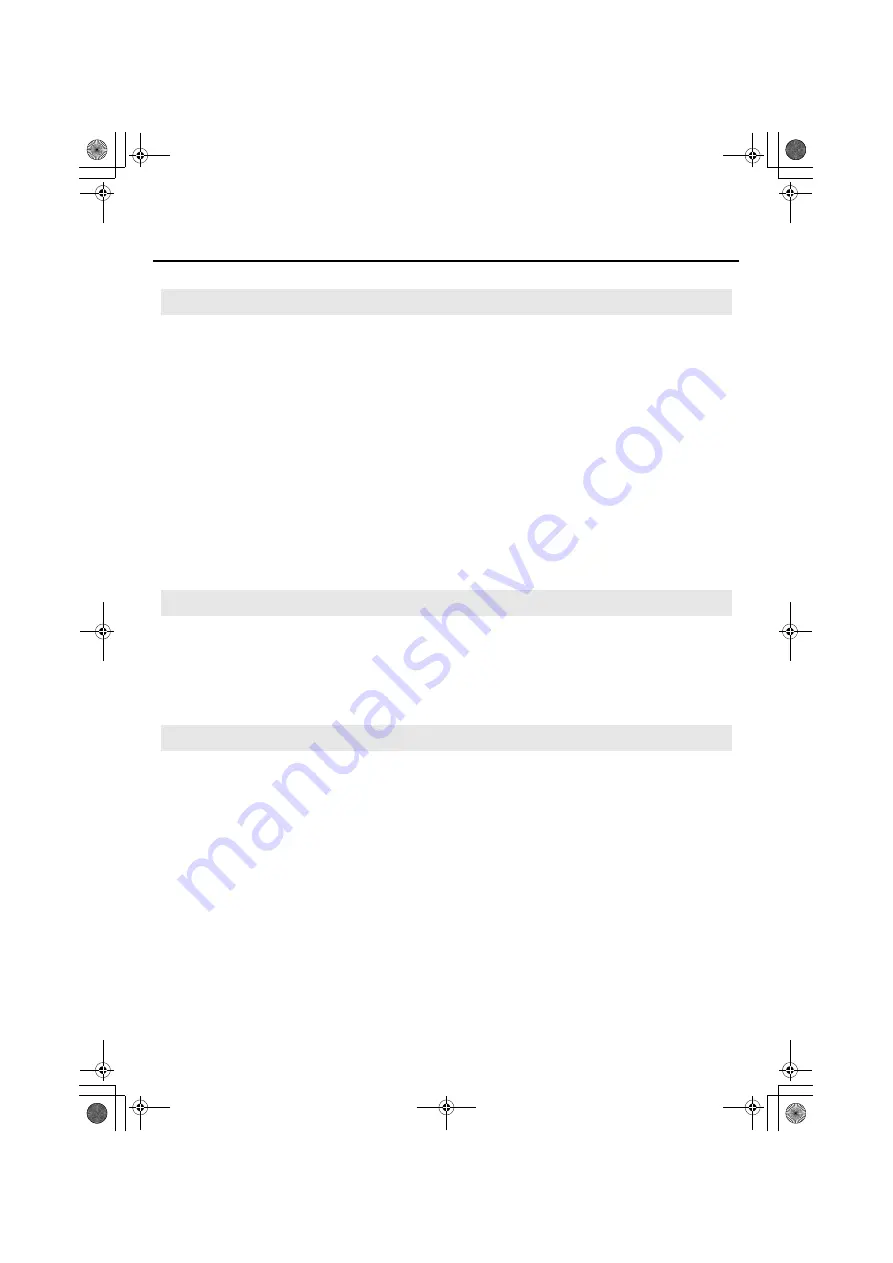
49
Troubleshooting
If you’re recording digital audio data from a CD or MD, is the [REC SOURCE] switch set
to DIGITAL?
Set the [REC SOURCE] switch (P.14) to
DIGITAL
.
Do the sample rate settings match?
Make sure that the sample rate in the audio settings of your software matches the sample rate
setting of the UA-1G itself.
Could the audio data contain SCMS flags?
The UA-1G complies with SCMS (P.39), so if data containing SCMS flags (such as an MD that
was digitally copied from a commercial music CD) is input via the MIC (PLUG-IN POWERED) /
DIGITAL IN jack, the UA-1G cannot record this data to your computer. The sound will be
output from the OUTPUT jacks and the PHONES/DIGITAL OUT jack.
Does the noise decrease when you lower the volume of your guitar?
If the noise decreases when you lower the volume of your guitar, the pickups of your guitar
may be picking up noise from your computer or display.
Move your guitar as far away from the computer as possible.
Is the input level appropriate?
Turn the [INPUT LEVEL] knob toward the right to increase the input level. If your software has
an input level adjustment, check the input level setting.
Is the [GUITAR/MIC] switch set correctly?
If you’re recording from a mic connected to the [GUITAR/MIC] jack, make sure that the
“[GUITAR/MIC] Switch” (p. 11) is set to
MIC
.
Could you be using a connection cable that contains a built-in resistor?
If the cable you’re using to connect to the INPUT jacks, GUITAR/MIC jack, or MIC (PLUG-IN
POWERED) / DIGITAL IN jack contains a built-in resistor, the volume of the connected device
may be too low. If so, use a connection cable that does not have a built-in resistor.
Can’t record via a digital connection
There’s noise in your guitar sound
Recorded volume is too low
UA-1G_e.book 49 ページ 2008年12月10日 水曜日 午後2時50分
Summary of Contents for UA-1G
Page 1: ...UA 1G_e book 1...
Page 60: ...60 MEMO UA 1G_e book 60...
Page 62: ...62 For EU Countries For China UA 1G_e book 62...
Page 63: ...UA 1G_e book 63...






























