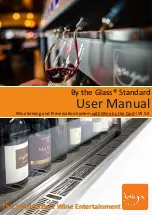Explanation of how it works:
What does calibration mean?
Your
dispensing system
has a programmable automatic metering for three
dispensing
amounts,
which you can choose freely and program firmly. The flow speed depends on the
adjusting operating
pressure (see para. 11) and the metering of the
dispensing
amount is
time-controlled.
This
means that you must inform the system on how much it pours in a given delivery time,
after
determining the operating pressure. So that it can calculate the time, the valves need
to open for the
delivery of the desired
dispensing
amount.
The
learning process for
calibrating the dispensing
amount can be carried out via the menu item
„
c
alibration
d
oses
“.
At the initial setup, the service technician will usually calibrate all tap positions for you.
However, since
the flow rate in addition to the adjusted pressure also depends on the
viscosity of the particular wine
and if applicable on any existing deposits in the pipelines
, i
t
may be useful to check the
dispensing amounts from time to time and to calibrate individual
positions again. We explain the
necessary steps below:
18.
Calibration of the dispensing amount
(
c
alibration
doses
)
17. „
b
ottle
c
hange“ -
Registration of newly connected bottles
•
Insert the service card into the card reader.
•
Select the feature
“
b
ottle
c
hange”
•
Choose the bottle position you have restocked
.
•
Confirm the content
“750ml”*
with "
O
k"
if you have
connected a
full
0
.
75l
bottle.
•
The system confirms the successful bottle change.
•
Select other bottle positions which you have changed or
leave the
menu with
„
“
•
If you have connected a bottle to the dispensing system that
has
already been partially consumed, you can correct the
level via the
display.
•
Estimate the level of opened bottles as best as you can, e.g.
375ml
for bottles which are half-full or 500ml which are two-thirds full.
Newly connected bottles and their contents must be logged into the card system via
the
menu
„
b
ottle
c
hange“:
Different bottle sizes, e.g. Magnums, liters or half bottles can be preset via the back office
software
By the Glass® Wine Monitor (
see
para
. 20).
The registration of newly connected bottles is essential for the inventory management in
connection with billing via customer cards. Otherwise unregistered full bottles will be
considered to be empty by the dispensing system and
it
will refuse the filling. The
system may still try to pour out registered bottles
which have
an incorrect level (too
high), even though these are already empty. That would result in wrong charges of
customer cards.
!
13
0 7 5 0
Selected bottle 01
ml
*)