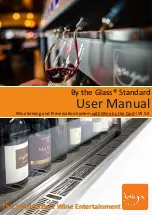15. Changing and connecting the Wine Bottles
Insert the
service
card
into the card reader to change the bottle
types. The service menu appears on the display. With the inserted
card and in the service menu
view
, you can give a "mini-sip" by
pressing the left
dispensing
button. This should help you to tap a
new bottle and if necessary to displace remaining old wine there or
water from the hose line (see below).
Practical tip:
When replacing the bottle, you can let the remaining wine in the
tube flow back into the bottle by repeatedly pressing the left dispensing button
(with the connected service card and the service menu view), if the hose end hangs
freely in the bottle after releasing the stopper.
11
!
1.
Grab the flexible hose at the
upper
thicker part, and bend it slightly
forward
towards you.
2.
Pull the rubber stopper down to the end
of
the
thicker part of the hose. At the initial
set-up,
the
supplied rubber stoppers
must
first
be
plugged
onto the hoses.
3.
Stick the hose end into the bottle,
and
press
the bottle firmly onto the
stopper, to
close
the bottle tightly.
4.
Keep holding the upper thicker hose
end,
and
slide the bottle with the
stopper
upwards
on the tube, until you can
place it
upright and
securely on the floor
of the
cooling chamber.
5.
Hold a glass under the tap and press the
left
dispensing button to tap a small
volume
of the
wine. As a result, that displaces
residual air from
the bottle and the hose, as
well as rests of liquids
previously in the hose.
6.
The bottle is now protected against
oxidation
and ready for dispensing.
7.
Confirm each newly connected bottle after
the
changing and its content via the „Change
Bottle“
program menu - see the following
section.
I
n order change and to connect the bottles, follow
these steps: