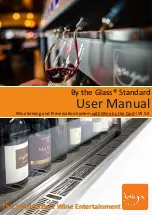10
The factory settings are 16 °C for the red wine zone, and 6 °C for the white wine zone.
In order to
change the temperature settings
, follow these steps:
1. Hold down the "SET" button for 3 seconds, until the "°C" begins flashing on the
display.
2. Change the temperature using the buttons "
▲
" and "
▼
".
3. To confirm the set temperature, press again "SET".
Per factory settings, you can choose temperatures for the cooler zone in the range of 4-12 °
C, and for the red wine zone 15-21 °C. For these temperature ranges, it is ensured that
the selected average temperatures can be maintained in both compartments.
For energy efficiency reasons, we have preset a tolerance of +/-2.0 °C for the start
and switch-off point of the compressor, by which the air temperature in the compartment
may vary, because the wine keeps the set average temperature, being a thermic inert liquid.
In idle state, the thermostat display shows the preset temperature. Press the "SET"
button briefly, to display the
actual measured temperature
in the respective compartment.
You can change the preset temperature ranges, for example for exclusively presenting white wines in the
Wine Dispenser
, by means of the Expert Menu of the thermostat.
To do this, hold down the "SET" and "
▼
" buttons simultaneously for 3 seconds, until the programming
menu appears. Release the buttons, and hold down the "SET" and "
▼
" buttons simultaneously for another
7 seconds. The hidden menu for expert settings appears. Release the buttons, and scroll using "
▲
" and
"
▼
" through the menu to the position "US" for the programmable temperature maximum or "LS" for the
programmable minimum. Select the entry by pressing "SET", and change the corresponding value with
"
▲
" or "
▼
". Confirm the new value by pressing "SET". Leave the Expert Menu by simultaneously pressing
"SET" and "
▲
".
When accessing the Expert Menu, be careful, not to accidentally change other parameters. Temperature
settings below 4 °C can lead to ice formation and may spoil your wines and damage the device. Also,
please note that the manufacturer's energy consumption information is only valid for factory settings of
the thermostats.If you set both thermostats to operate the entire device with the same temperature, it is
better to remove the divider for reasons of energy efficiency.
Indicator for automatic defrost
Indicator for compressor operation
Button for increasing the temperature
Button for decreasing the temperature
Power button (On/Off)
To adjust the temperature, hold down the "SET" button for 3
seconds.
To display the actual measured temperature, press the "SET"
button briefly.
Manual defrost (3 sec.)
Beleuchtung (An/Aus)
Fig. 8 Thermostat for white wine zone (red
wine thermostat looks similar)
14. Adjusting and Regulating the Temperature