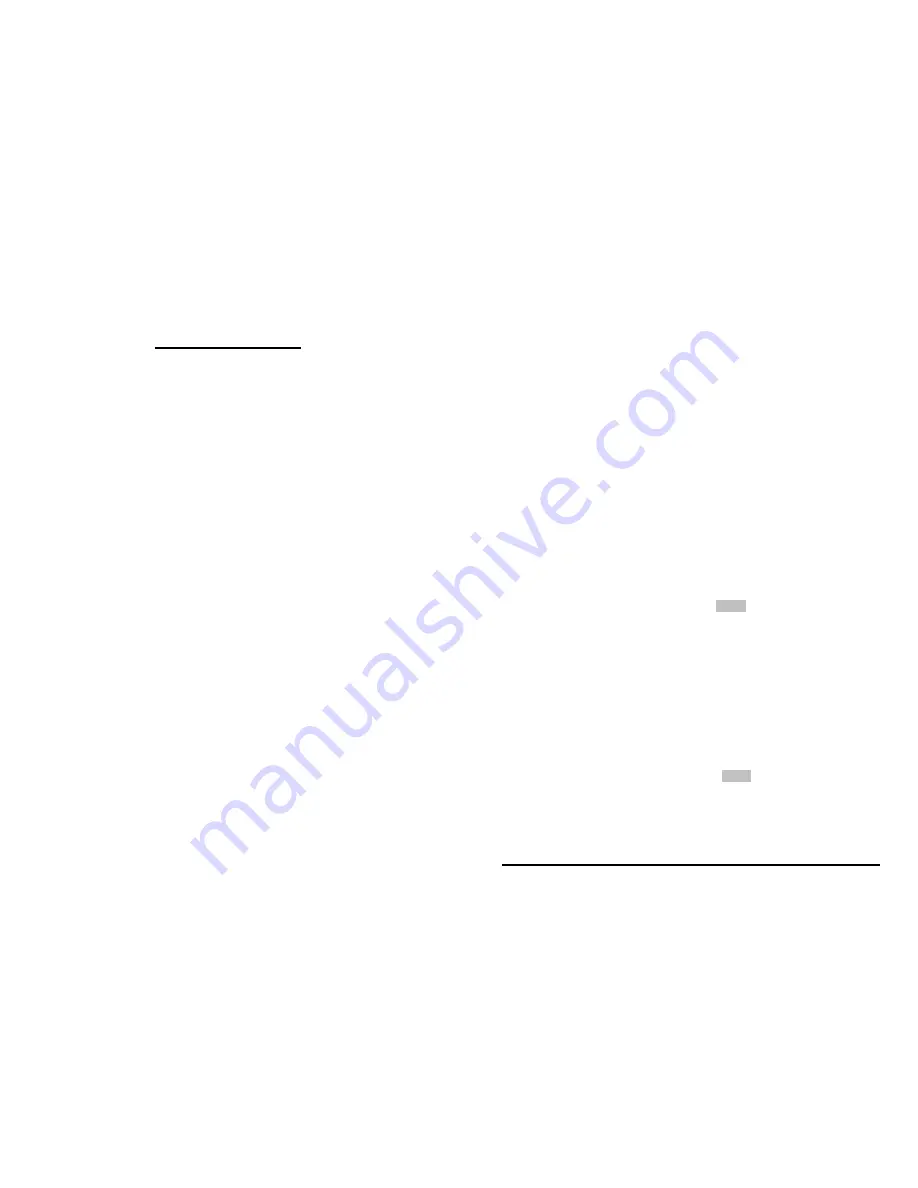
Table of Contents
Chapter 1 General Information
1-1 Pictures of PPC-712T .............................................................................1
1-2 General ...................................................................................................2
1-3 Embedded Board Features.....................................................................2
1-4 Embedded Board Specifications ...........................................................3
Chapter 2 Hardware Installation Process
2-1 CPU Installation......................................................................................5
2-2 Memory Module Installation ..................................................................6
2-3 Setting Jumpers and DIP Switches .......................................................7
Chapter 3 Board Layout
3-1 Jumper Setting .....................................................................................10
Chapter 4 Connector’s Description
4-1 Connector Location..............................................................................13
Chapter 5 Power Supply
5-1 Pictures of Power Supply.....................................................................24
Chapter 6 Touch Panel
6-1 Touch Panel Description ......................................................................25
Chapter 7 AWARD BIOS SETUP
7-1 BIOS Instructions ...............................................................................30
7-2 Main Menu...........................................................................................30
7-3 Standard CMOS Features...................................................................33
7-4 IDE Adapters.......................................................................................36
7-5 Advanced BIOS Features ...................................................................38
7-6 Advanced Chipset Features...............................................................41
7-7 Integrated Peripherals .......................................................................45
7-8 Power Management Setup .................................................................47
7-9 PnP/PCI Configurations ......................................................................52
7-10 PC Health Status ................................................................................54
7-11 Frequency/Voltage Control ................................................................56
7-12 Load Fail-Safe Defaults ......................................................................57
7-13 Load Optimized Defaults....................................................................57
7-14 Supervisor/User Password Setting ....................................................58
7-15 Exit Selecting .....................................................................................59
15” Panel PC User’s Manual
P57
CPU Host/PCI Clock:
This item allows you to select CPU Host/PCI Clock.
The choice: 66 ~ 166 MHz.
CPU Clock Ratio:
This item allows you to set up the CPU clock ratio, but this function depends
on different CPU performance. It is only effective for those clock ratio
haven’t been locked.
The choice: X3.0 ~ X8.0.
7-12 Load Fail-Safe Defaults
When you press <Enter> on this item you get a confirmation dialog box with a
message similar to:
Load Fail-Safe Defaults (Y/N)? N
Pressing “Y” loads the BIOS default values for the most stable,
minimal-performance system operations.
7-13 Load Optimized Defaults
When you press <Enter> on this item you get a confirmation dialog box with a
message similar to:
Load Optimized Defaults (Y/N)? N
Pressing “Y” loads the default values that are factory settings for optimal
performance system operations.



















