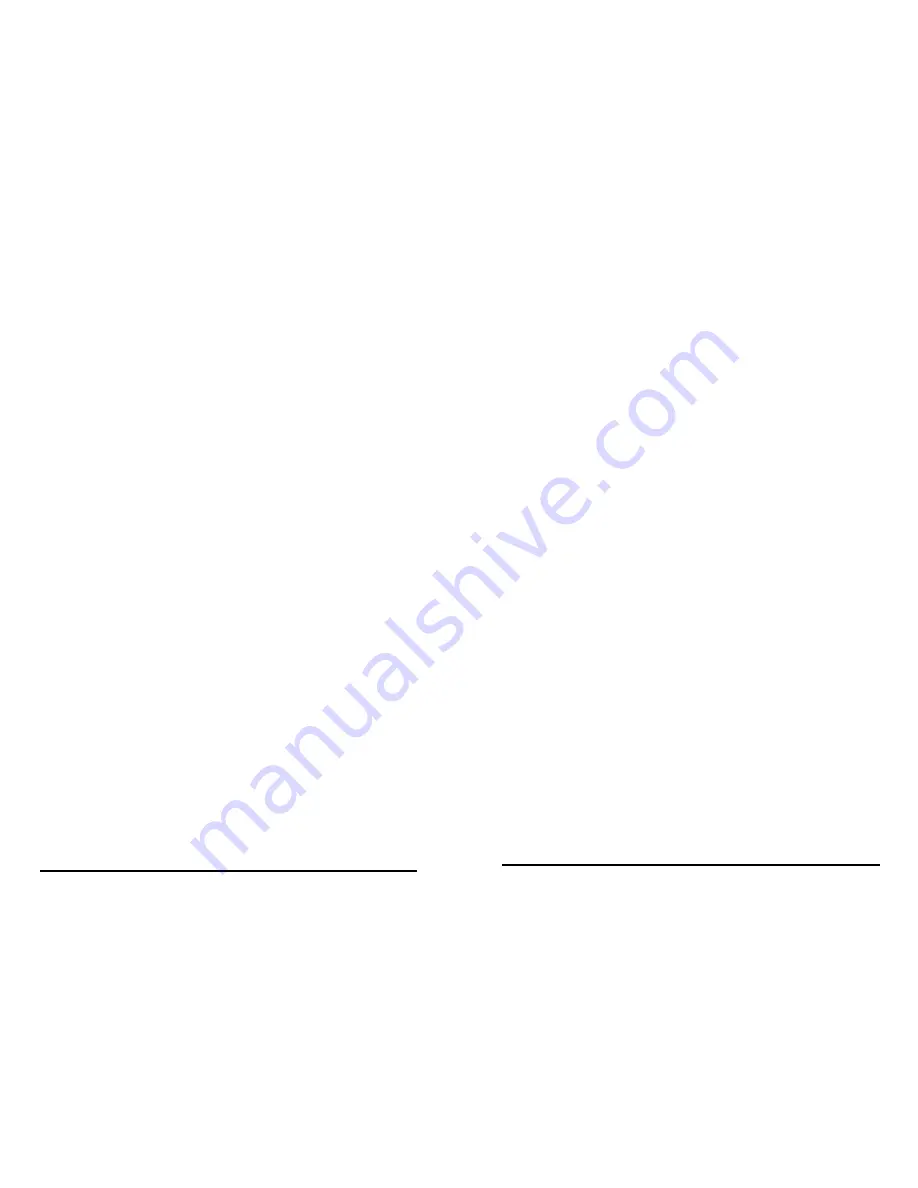
15” Panel PC User’s Manual
P31
Note: that a brief description of each highlighted selection appears at the
bottom of the screen.
10.2 Criterion
10.3 Glass Fragment
10.4 Newton ring
Setup Items:
The main menu includes the following main setup categories. Recall that
some systems may not include all entries.
11. Cautions
1. Application : This specification is applied to 5 or 6wire Touch Panel.
2. Warranty : TOUCH PANEL products manufactured to this specification
shall be capable of meeting all characteristics for a minimum period of 12
months the date of shipping from NAGASAKI IPC when stored or used as
specified under normal conditions within the contents of these sheets. If
TOUCH PANEL products are not stored or used as specified herein, it will
be void the 12 months warranty.
Standard CMOS Features:
Use this menu for basic system configuration. See Section 2 for the details.
3. Features
Advanced BIOS Features:
Type
:
Analog Resistive Type Touch Panel
Input Mode
:
Polyester Pen or Finger
Structure
:
Film----- ITO Film Glass----ITO Glass
Use this menu to set the Advanced Features available on your system. See
Section 3 for the details.
4. Characteristics
4.1 Operating Temperature Range : From –20 to 60 (Humidity 90%RH or
lower, no dew condition shall be acceptable)
Advanced Chipset Features:
4.2 Storage Temperature Range : From –30 to 70 (Humidity 90%RH or
lower, no dew condition shall be acceptable)
Use this menu to change the values in the chipset registers and optimize your
system's performance. See section 4 for the details.
4.3 Input Method
:
(1) with Polyester Pen
:
Integrated Peripherals:
Operation and measurement with a pen must be carried out under the
following trip condition
:
Use this menu to specify your settings for integrated peripherals. See
section 4 for the details.
Material
:
Polyester Tip
:
SR 0.8 millimeter
(2) with Finger
:
Power Management Setup:
Operation and measurement with a finger must be carried out under the
Material
:
Silicon rubber (Hardness: 60º Hs)
Tip
:
SR 12.5 millimeter
Use this menu to specify your settings for power management. See section
5 for the details.
5. Electrical Specifications
5.1 Linearity Direction
:
± 1.5% or less (with calibration controller)
5.2 Insulation Resistance
:
20 M
Ω
or more @ DC 25V
PnP / PCI Configuration:
5.3 Chattering Time
:
10 millisecond or less @ 100K
Ω
This entry appears if your system supports PnP / PCI. See section 6 for the
details.
6. Mechanical Specifications
Item No. Item Ratings Test Methods & Condition
6.1 Operating Force
(
with Polyester Pen SR 0.8
)
PC Health Status:
According to applicable product specification Less than 150g Using a
load cell with a Polyester Pen conforming to the specifications set forth
in item 4.3 (1) attached to its tip, apply a vertical load within the valid
Use this menu to show your system temperature, speed and voltage status.
Frequency/Voltage Control:
P26
15” Panel PC User’s Manual



































