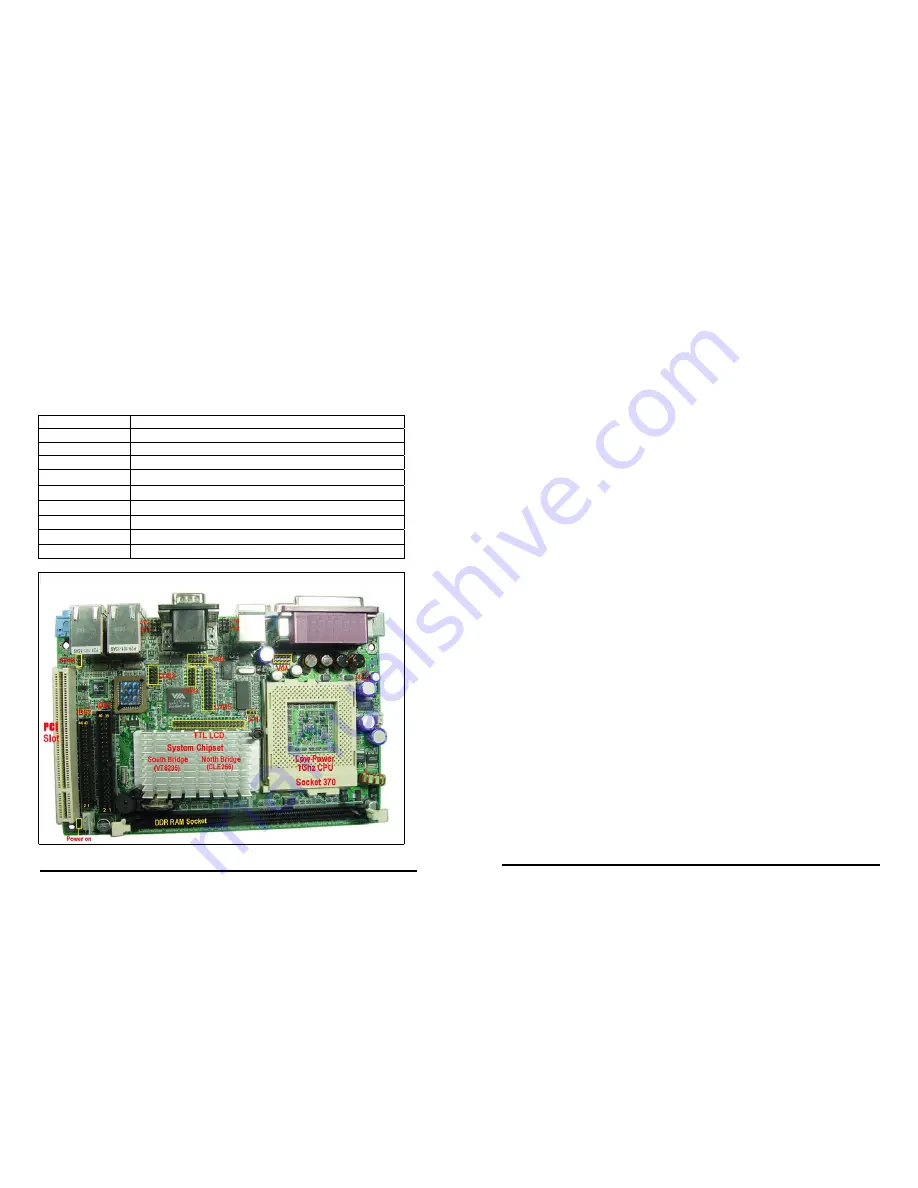
15” Panel PC User’s Manual
P47
Init Display First:
3-1 Jumper
Setting
This item allows you to decide to active whether PCI Slot or on-chip VGA first.
Table for Jumper Location Description:
The choice: PCI Slot, Onboard.
Use the information in the following table to change the jumpers and the DIP
switch.
IDE HDD Block Mode:
Jumpers
Functions
JBAT1
Clear CMOS Setting Select
JP1
LCD Panel Voltage Select
J2 Power
Bottom
J3 Reset
J6,J7.J8
COM2
RS232/422/485
J11
COM4 Setting Select
J12
COM1 Setting Select
J13
COM3 Setting Select
J14
COM2 Setting Select
Block mode is also called block transfer, multiple commands, or multiple
sector read/write. If your IDE hard drive supports block mode (most new
drives do), select Enabled for automatic detection of the optimal number of
block read/writes per sector the drive can support.
The choice: Enabled, Disabled
KBC Input Clock Mode:
This item allows you to adjust the keyboard input clock.
The choice: 8MHz, 12MHz.
PWRON After PWR-Fail:
This item allows you to select if you want to power on the system after power
failure.
The choice: Off, On and Former-Sts.
7-8 Power Management Setup
The Power Management Setup allows you to configure you system to most
effectively save energy while operating in a manner consistent with your own
style of computer use.
CMOS Setup Utility – Copyright © 1984 – 2001 Award Software
Power Management Setup
Clear CMOS Setting Select: JBAT1
P10
15” Panel PC User’s Manual















































