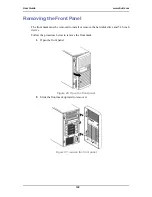User Guide
96
www.bull.com
Upgrading Your System
General Safety Information
Warning:
•
The DC push-button on/off switch on the front panel does not turn off
completely the system AC power. +5vdc is present on the system board
whenever the AC power cord connects the system to an AC outlet.
Before doing the procedures in this manual, make sure that your
system is powered off and unplug the AC power cord from the back of
the chassis.
•
Failure to disconnect the power cord before opening your system can
result in personal injury and equipment damage.
•
Operating your system with the covers removed can damage your
system components.
•
For proper cooling and airflow, always replace the covers before
powering on your system.
•
Avoid burns: If the system has been running, any installed processor
and heat sink on the processor board(s) will be hot.
•
To avoid the possibility of a burn, be careful when removing or
installing components that are located near processors.
Contact your sales representative or dealer for a list of the approved optional peripheral
devices.
Static Precautions
An electrostatic discharge (ESD) can damage disk drives, option boards, and other
components. You can ensure some ESD protection by wearing an anti-static wrist strap
attached to chassis ground when handling system components. Electronic devices can
be easily damaged by static electricity. To prevent damage, keep them in their
protective packaging when they are not installed in your system.
Equipment Log
Use the equipment log form located at the end of this manual to record the model and
serial number of your system, all the installed options, and any other pertinent
information specific to your system. You will need this information when configuring
your system. Refer to
“T840 E2 Equipment Log” on page 202
.
Summary of Contents for NovaScale T840 E2
Page 1: ...NovaScale T840 E2 User s Guide NOVASCALE REFERENCE 86 A1 43FB 01 ...
Page 2: ......
Page 34: ...User Guide 34 www bull com ...
Page 58: ...User Guide 58 www bull com 3 5 HDD cover 3 metric screws M4 Figure 16 Securing the HDD cover ...
Page 112: ...User Guide 112 www bull com Refer to Advanced Menu on page 174 for more information ...
Page 130: ...User Guide 130 www bull com The installation is completed ...
Page 134: ...User Guide 134 www bull com Installing the Operating System without Express Setup ...
Page 169: ...User Guide 169 www bull com Figure 76 Diagnostic LED POST Code Decoder continued ...
Page 209: ......
Page 210: ...BULL CEDOC 357 AVENUE PATTON B P 20845 49008 ANGERS CEDEX 01 FRANCE REFERENCE 86 A1 43FB 01 ...