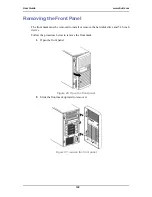User Guide
86
www.bull.com
Setting a Hot Spare
1.
Install a hard disk drive to be used as hot spare, and then power on the server.
2.
Run the LSI Logic Software RAID Setup Utility.
3.
Select
Objects
→
Physical Drive
from the TOP menu.
The
Objects - Physical Drive Selection Menu
screen appears.
Figure 33: Objects - Physical Drive Selection Menu screen
4.
Move the cursor onto the hard disk drive to be used as hot spare and press
Enter
.
5.
The "Port #X" screen appears. Select
Make HotSpare
.
6.
Select
Yes
when prompted to do so.
The hard disk drive indication changes to "HOTSP."
Install a hard disk drive
Run the LSI Logic Software RAID Setup Utility
Set for hot spare.
Exit the LSI Logic Software RAID Setup Utility
Summary of Contents for NovaScale T840 E2
Page 1: ...NovaScale T840 E2 User s Guide NOVASCALE REFERENCE 86 A1 43FB 01 ...
Page 2: ......
Page 34: ...User Guide 34 www bull com ...
Page 58: ...User Guide 58 www bull com 3 5 HDD cover 3 metric screws M4 Figure 16 Securing the HDD cover ...
Page 112: ...User Guide 112 www bull com Refer to Advanced Menu on page 174 for more information ...
Page 130: ...User Guide 130 www bull com The installation is completed ...
Page 134: ...User Guide 134 www bull com Installing the Operating System without Express Setup ...
Page 169: ...User Guide 169 www bull com Figure 76 Diagnostic LED POST Code Decoder continued ...
Page 209: ......
Page 210: ...BULL CEDOC 357 AVENUE PATTON B P 20845 49008 ANGERS CEDEX 01 FRANCE REFERENCE 86 A1 43FB 01 ...