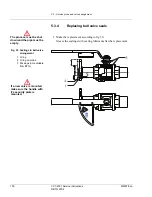5.3 - Service probe and valve arrangement
98
TCT-2301 Service instructions
M2007/3en
©BTG 2004
7. Change the LED intensity by pressing
. Change the LED in-
tensity in steps of 2.
Send the setting to the transmitter by pressing
and
.
8. Check that the CW measured value is close to 100% (+/-2%). If not,
repeat step 7.
9. When the CW measured value is stable, press
to store the
value. Send the setting to the transmitter by pressing
and
. The new clear water value is now stored in the trans-
mitter.
10. Install the probe in the valve arrangement again. Lock it properly us-
ing the two screws.
!
Check the clear water (CW) value on a regular base to ensure a high
quality measurement.
Led
intens
xx
Send
page
Send
change
Set
CW
96.7%
Send
page
Send
change