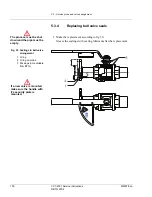5.4 - Service software
102
TCT-2301 Service instructions
M2007/3en
©BTG 2004
5.4 Service software
5.4.1
Software revisions
!
This instruction relates to software version 1.x on the sensor card,
and version 1.xx on the application software.
To find out which sensor card program version you are running, press the
button on the main menu on the SPC-1000.
The version of the application software appears on the electronics box
screen when power is switched on.
It can also be seen from the SPC-1000. Press the
button and the
version can be read: Device TCT-2301 version X.XX.
5.4.2
Troubleshooting functions
There are a number of important functions in relation to trouble shooting
on the transmitter. These functions can be found under MAIN MENU op-
tion
, as well as on the printout, and are not further explained in-
here.
5.4.2.1
Alarm & diagnostics
The instrument has an alarm- and error-log.
Here you can find information about changes that have been made
and observations / alarm-limits that have been exceeded, etc. This can be
useful for trouble-shooting.
To check the events-log, go to the main menu on SPC, push key
,
then push sub menu
and sub menu
. The last 100 events
are stored here.
The latest event is displayed first. To check previous events, push key
.
Note !
Confi-
gure
Confi-
gure
Misc
Alarm &
diag-
nostics
Show
log
Prev