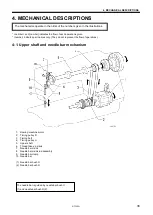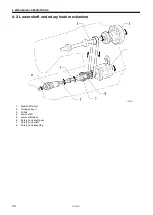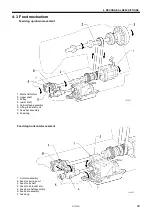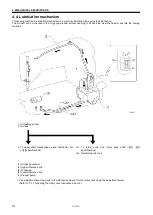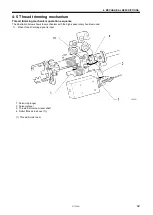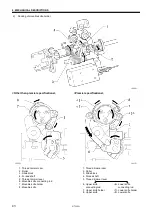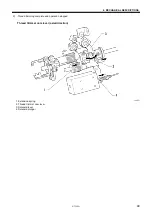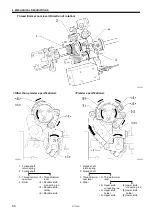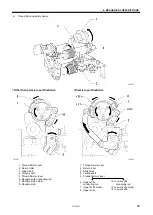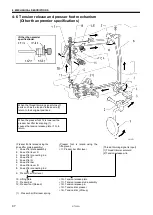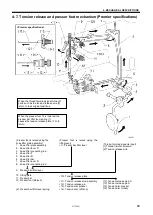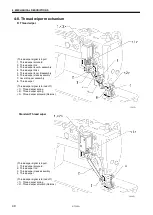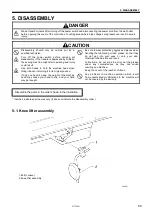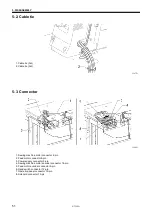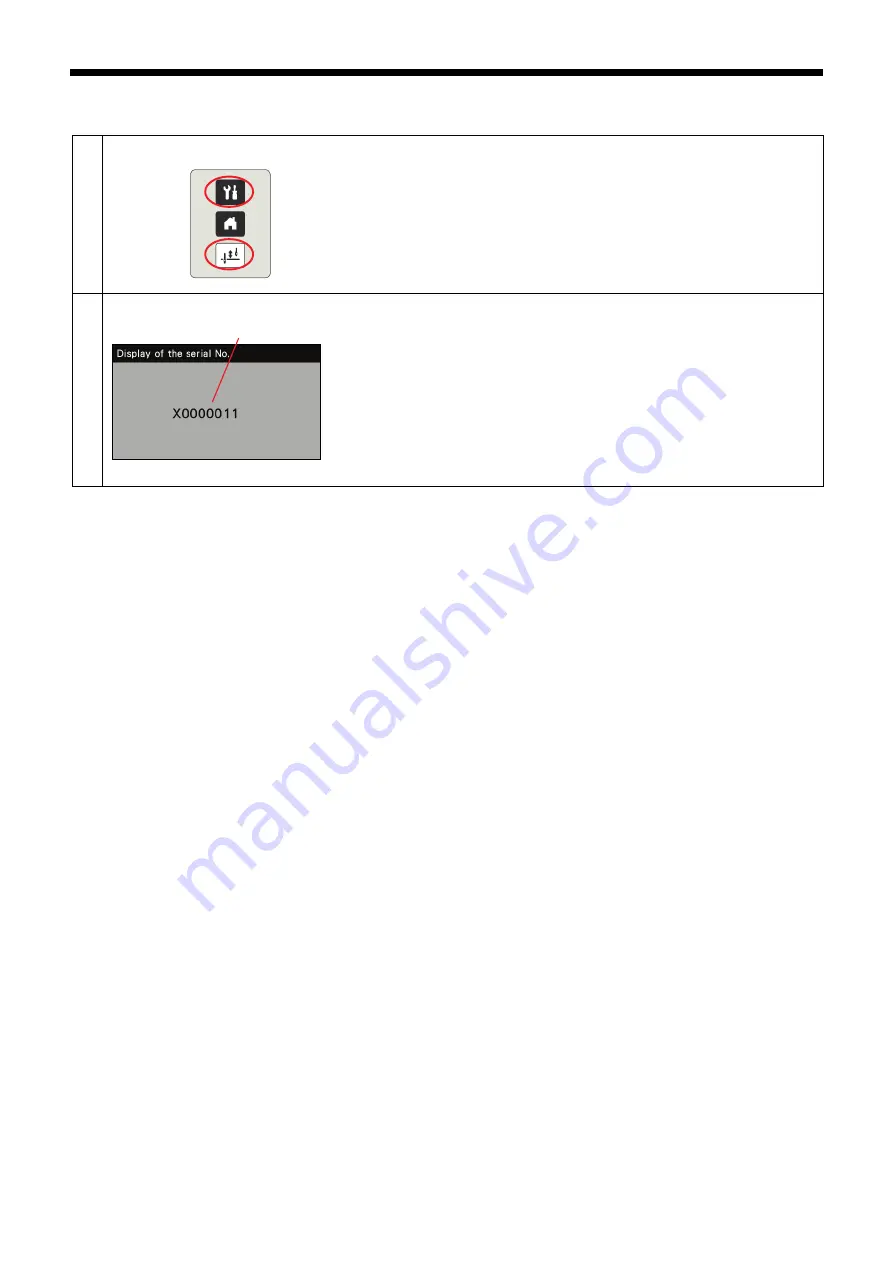
S-7300A
3. FUNCTION SETTINGS
37
3-12. Serial number checking method
You can check the serial number for the sewing machine on the screen.
1
<Starting serial number checking mode>
1. While pressing the menu key and the half stitch key, turn on the power to
switch to the serial number checking screen.
2
<Serial number checking mode>
1. The serial number (1) of the sewing machine will be displayed.
2. To exit, turn off the power.
(1)