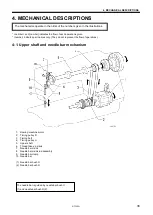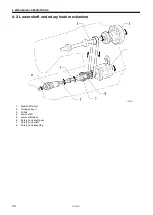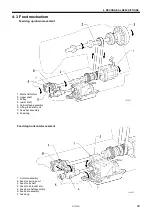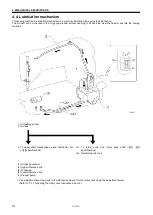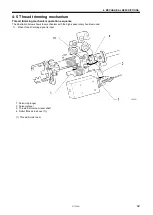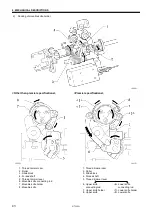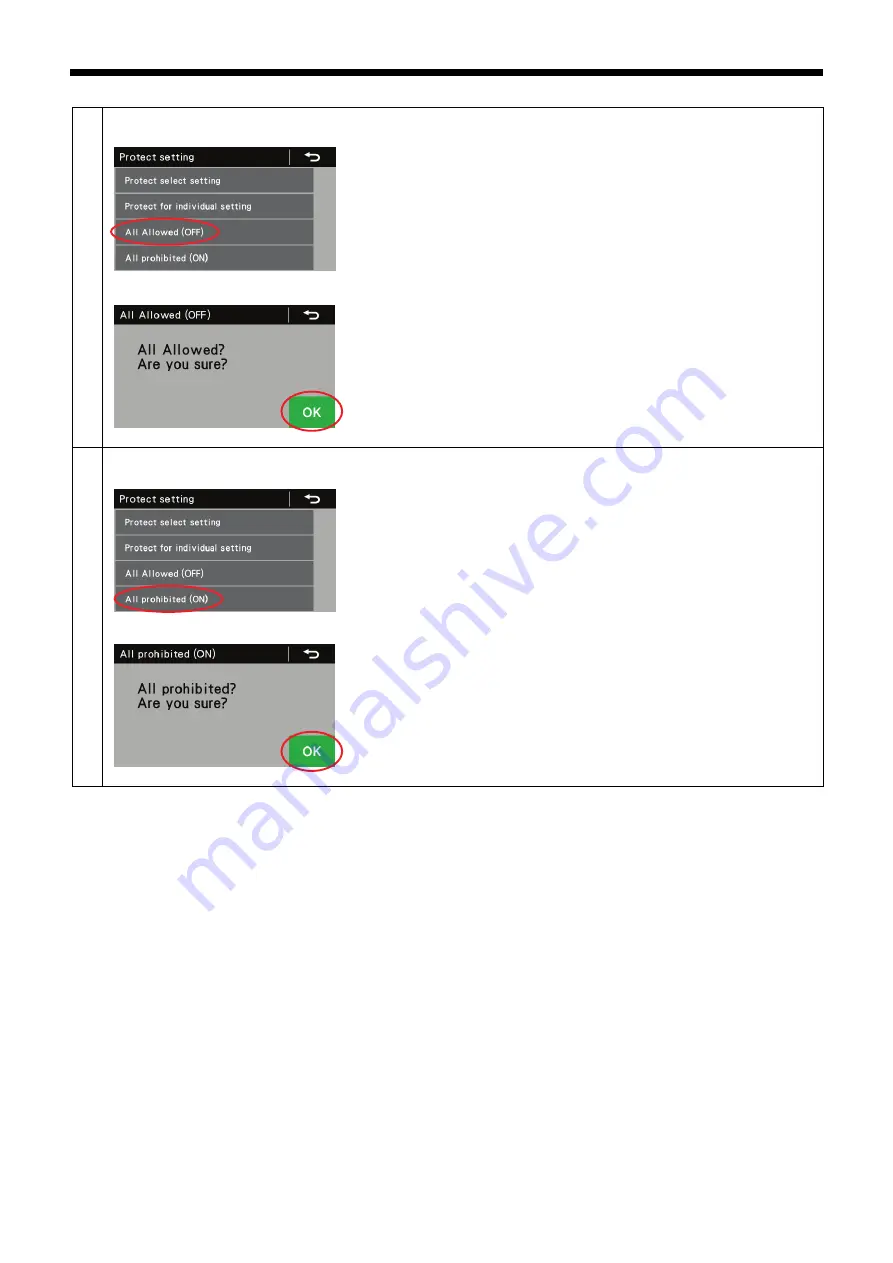
S-7300A
3. FUNCTION SETTINGS
28
4
<All Allowed>
This cancels (turns OFF) the protection for all functions from 1 to 15.
1. At the protect setting screen, select "All Allowed (OFF)".
2. Press the OK key to confirm the setting.
5
<All prohibited>
You can turn protection on for all functions from 1 to 15.
1. At the protect setting screen, select "All prohibited (ON)".
2. Press the OK key to confirm the setting.