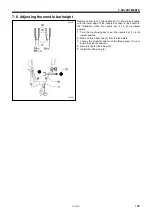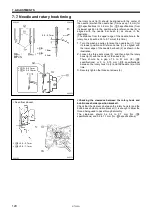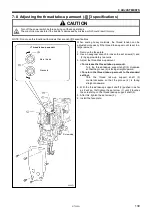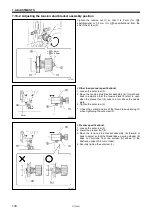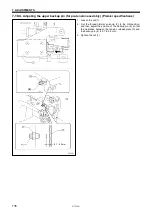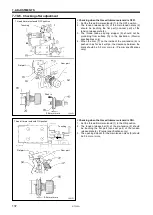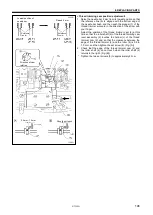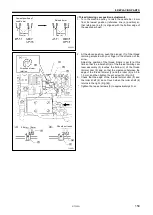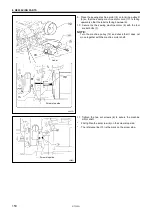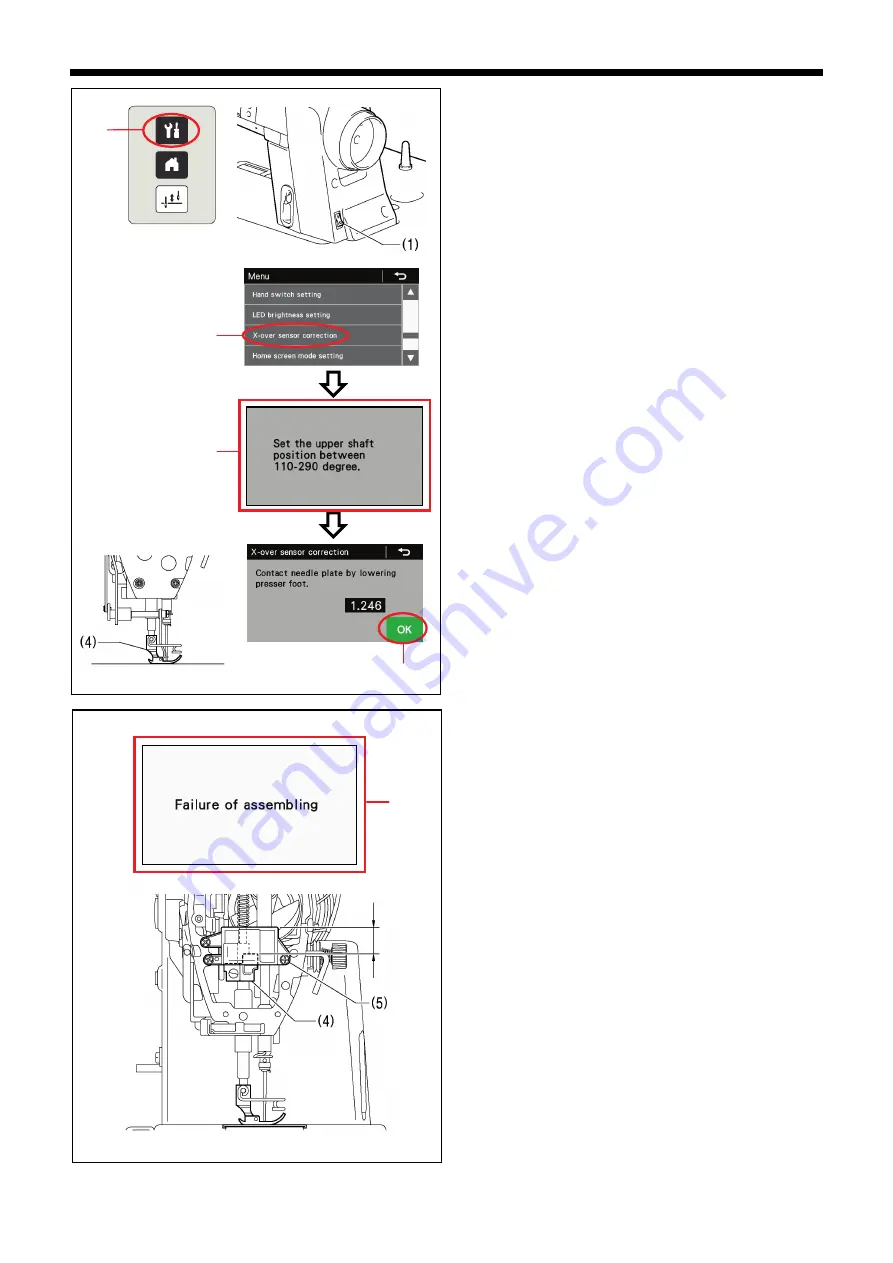
S-7300A
7. ADJUSTMENT
141
<If there is no 4 mm spacer>
1. Turn on the power switch(1).
2. Press the menu key (2).
3. Select the "X-over seam sensor correction" key (3).
4. Turn the machine pulley to the angle where screen [A]
disappears.
5. Lower the presser foot(4).
6. Press the OK key (5).
*
If screen [B] is displayed when you keep pressing down
on the OK key (3), it is possible that the sensor is in the
incorrect position.
Reassemble so that the distance between the top of the
presser bar clamp (4) and the top of the X-over seam
sensor (5) is 21.5 mm when the presser foot is lowered.
(5)
(2)
(3)
[B]
21.5mm
1052D
[A]
1117D
1118D