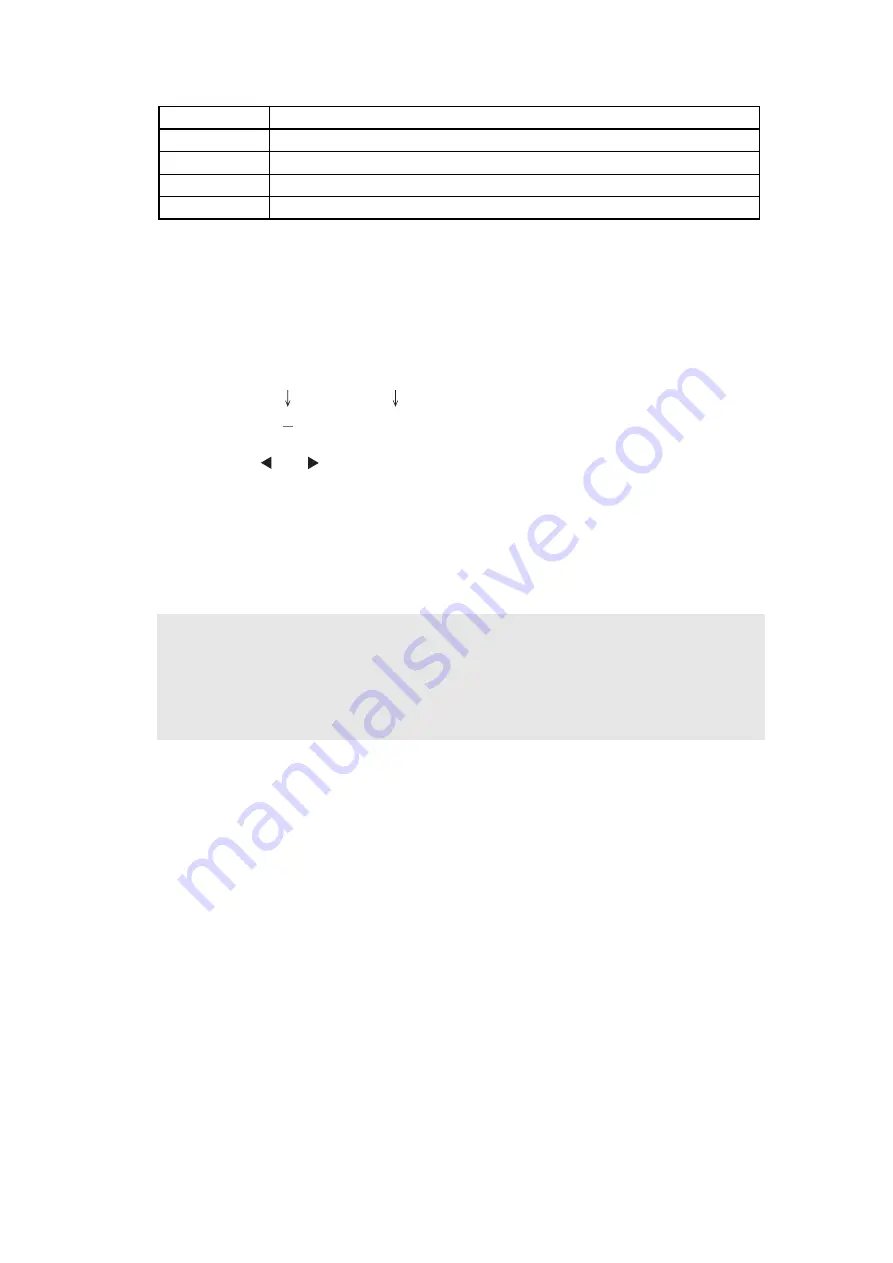
5-10
Confidential
Refer to the separate manual for details of worker switches.
<Operation Procedure>
(1) Press the [1] and [0] buttons in this order in the initial state of maintenance mode.
"WSW00" is displayed on the LCD.
(2) Enter the worker switch number that you want to change the setting.
The display shown below appears on the LCD.
(3) Press the [
] or [
] button to move the cursor to the desired selector, and change the
setting by pressing the [1] or [0] button.
(4) When changing the setting is completed, press the [OK] button. The new selector setting
value is stored in the EEPROM, and the LCD returns to the ready state for worker switch
number entry ([WSW00]).
(5) When worker switch setting is completed, press the [Stop/Exit] button to return the
machine to the initial state of maintenance mode.
WSW79
Function setting 27
WSW80
Copy speed adjustment
WSW81
Emulation function deletion
WSW82
AirPrint icon type setting
Note:
• To cancel operation and return to the initial state of maintenance mode, press the
[Stop/Exit] button.
• If there is no entry for one minute or longer on 2-digits firmware switch number
selection, the machine returns to the initial state of maintenance mode automatically.
WSW No.
Function
WSWXX = 0 0 0 0 0 0 0 0
Selector No. 1
Selector No. 8
Summary of Contents for MFC-8510DN
Page 27: ...Confidential CHAPTER 1 SPECIFICATIONS ...
Page 43: ...Confidential CHAPTER 2 TROUBLESHOOTING ...
Page 143: ...Confidential CHAPTER 3 DISASSEMBLY REASSEMBLY ...
Page 155: ...3 9 Confidential Hinge ASSY L Fig 3 7 Hinge R Legal model only Fig 3 8 ...
Page 277: ...Confidential CHAPTER 4 ADJUSTING AND UPDATING SETTINGS AS REQUIRED AFTER PARTS REPLACEMENT ...
Page 293: ...Confidential CHAPTER 5 SERVICE FUNCTIONS ...
Page 300: ...5 5 Confidential Fig 5 1 ...
Page 325: ...5 30 Confidential Fig 5 14 ...
Page 327: ...5 32 Confidential Fig 5 15 ...
Page 346: ...Confidential CHAPTER 6 WIRING DIAGRAM ...
Page 348: ...6 1 Confidential 1 WIRING DIAGRAM Wiring diagram ...
Page 349: ...Confidential CHAPTER 7 PERIODICAL MAINTENANCE ...
Page 368: ...Confidential APPENDIX 1 SERIAL NUMBERING SYSTEM ...
Page 372: ...Confidential APPENDIX 3 INSTALLING MAINTENANCE DRIVER ...






























