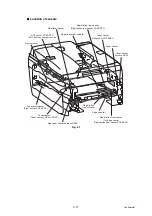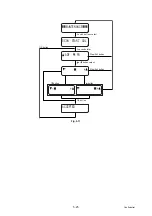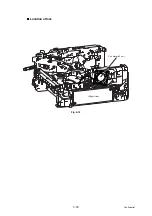5-20
Confidential
SLEEP TIME
0 to 99
Configure the setting for the time until shift to the
Sleep Time. Change the setting of the Menu
(Function).
(Default : 5)
PAGE PROTECTION
Off/Letter/Legal/A4/
Auto
Configure the setting to protect the page memory,
when recording in PC. Set in the PCL-Core. There is
not the influence of the memory management
problem of the MFC.
(Default : OFF)
EMULATION
Auto/HP-LaerJet/
BR-Script
Configure the setting for the Emulation. Charge the
setting of the Menu (Function). When the data
include the ENTER LANGUAGE, the setting
becomes effective. And this setting is ignored.
(Default : AUTO)
AUTO I/F TIME
1 to 99
Configure the setting for the I/F open time. The
function is in the PC-Print. When the PC-Scan/
Remote-setUp works on the way, the setting
becomes invalid.
(Default : 5)
MEDIA TYPE
Thin/Plain/Thick/
Thicker/
Trancparency
Recycled/Bond/
Envlopes/EnvThin/
EnvThick
Configure the setting for the type of the recording
paper. Effective for the print from the PC. When set
the type of the recording paper on the PC, the setting
becomes effective. And this setting is ignored. The
default value is different by the country setting in the
Laser product. As for the basics, the Plain is the
default value. However, the Thin may be became the
default value in JPN/CHN.
(Default : Plain/Thin (change in each country))
PAPER (SIZE)
Letter/Legal/A4/
Executive/B5/JISB5/
A5/B6/A6/Monarch/
C5/COM10/DL/DLL/
A4Long/PostCard/
Folio
Configure the setting for the size of the recording
paper. Does not set the Paper Size of the Menu, set
the drawing size of the PC-Print. When set the size
of the recording paper on the PC, the setting
becomes effective. And this setting is ignored. The
default value is different by the country setting in the
Laser product. US/CAN are the Letter, and others
are the A4.
(Default : Letter/A4 (change in each country))
COPIES
1 to 999
Configure the setting for the number of the copies.
Effective for the print from the PC. When set the
number of the copies on the PC, the setting becomes
effective. And this setting is ignored.
(Default : 1)
ORIENTATION
Portrait/Landscape
Configure the setting for the print direction. Effective
for the print from the PC.
(Default : Portrait)
P-POS X-OFFSET
-500 to 500
Configure the setting for the offset print position of
the landscape orientation. Effective for the print from
the PC. When set the X-Offset on the PC, the setting
becomes effective. And this setting is ignored.
(Default : 0)
P-POS Y-OFFSET
-500 to 500
Configure the setting for the offset print position of
the portrait orientation. Effective for the print from the
PC. When set the Y-Offset on the PC, the setting
becomes effective. And this setting is ignored.
(Default : 0)
Function
Set value
Problem
Summary of Contents for DCP-7030
Page 201: ...5 5 Confidential Print sample Fig 5 1 ...
Page 226: ...5 30 Confidential Location of fans Fig 5 13 Fan motor 60 unit Right side ...
Page 234: ...6 2 Confidential LVPS PCB Circuit Diagram 100V ...
Page 235: ...6 3 Confidential LVPS PCB Circuit Diagram 200V ...
Page 239: ...6 7 Confidential Wiring Diagram ...