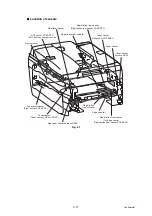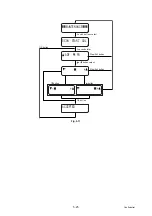5-11
Confidential
DCP7045N/7040/7030
(1) Press the
or
button several times. The machine displays the "MAINTENANCE 10"
on the LCD and becomes ready to accept a firmware switch number.
(2) Press the
or
button several times. The machine displays that the desired number
from the firmware switch numbers (01 through 63), and the press the OK key.
The following appears on the LCD:
(3) If press the
button, it is changed to "1". And press the
button, it is changed to "0" in
the state that the cursor is displayed the selector 1. And then the cursor moves to the
selector 2. Change the firmware switch in the arbitrary value by this method.
(4) If enter all selectors, press the OK button. This operation saves the newly entered
selector values onto the EEPROM and readies the machine for accepting a firmware
switch number.
(5) Repeat steps (2) through (4) until the modification for the desired firmware switches is
completed.
(6) Press the Stop/Exit button to return the machine to the initial stage of the maintenance
mode.
Note :
• To cancel this operation and return the machine to the initial stage of the maintenance
mode during the above procedure, press the Stop/Exit button.
■
Details of Firmware Switches
The details of the firmware switches are described in
accessible selectors of the firmware switches are shaded.
Selector 1
Selector 8
WSWXX = 0 0 0 0 0 0 0 0
Summary of Contents for DCP-7030
Page 201: ...5 5 Confidential Print sample Fig 5 1 ...
Page 226: ...5 30 Confidential Location of fans Fig 5 13 Fan motor 60 unit Right side ...
Page 234: ...6 2 Confidential LVPS PCB Circuit Diagram 100V ...
Page 235: ...6 3 Confidential LVPS PCB Circuit Diagram 200V ...
Page 239: ...6 7 Confidential Wiring Diagram ...