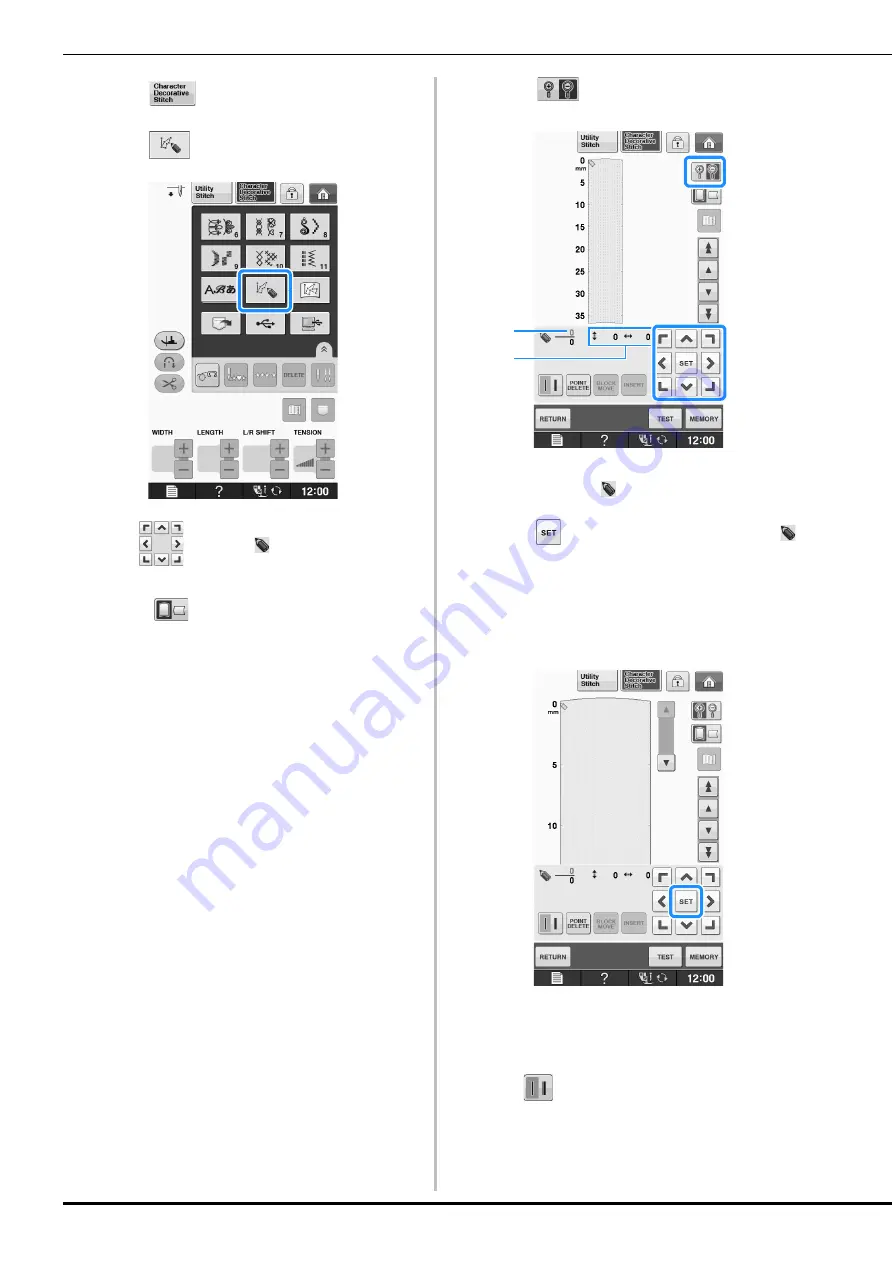
ENTERING STITCH DATA
S-106
a
Press .
b
Press .
c
Use
to move
to the coordinates
of the first point on the grid sheet.
*
Press
to change the direction of the grid
sheet.
*
Press
to enlarge the image of the stitch being
created.
a
Currently selected point/Total number of points
b
Coordinates of
d
Press
to add the point indicated by
.
*
To insert coordinates with the touch pen, move the
tip of the pen to a desired point. Once you release
the pen from the screen a point will be entered into
the graph at those coordinates. The number of the
currently selected points along with the total
number of points will be displayed.
e
Select whether one stitch or three stitches
will be sewn between the first two points.
*
To sew three stitches, press the key so that it appears
as .
a
b
Summary of Contents for 882-C50
Page 89: ...USEFUL FUNCTIONS Sewing Basics Sewing S 19 S 1 ...
Page 145: ...STITCH SETTING CHART Utility Stitches Sewing S 75 S 2 ...
Page 182: ...USING STORED CUSTOM STITCHES S 112 ...
Page 200: ...ATTACHING THE EMBROIDERY FRAME E 18 b Pull the embroidery frame toward you ...
Page 237: ...EMBROIDERY APPLICATIONS Embroidery Embroidering E 55 E 1 ...
Page 268: ...USING THE MEMORY FUNCTION E 86 ...
Page 311: ......
















































