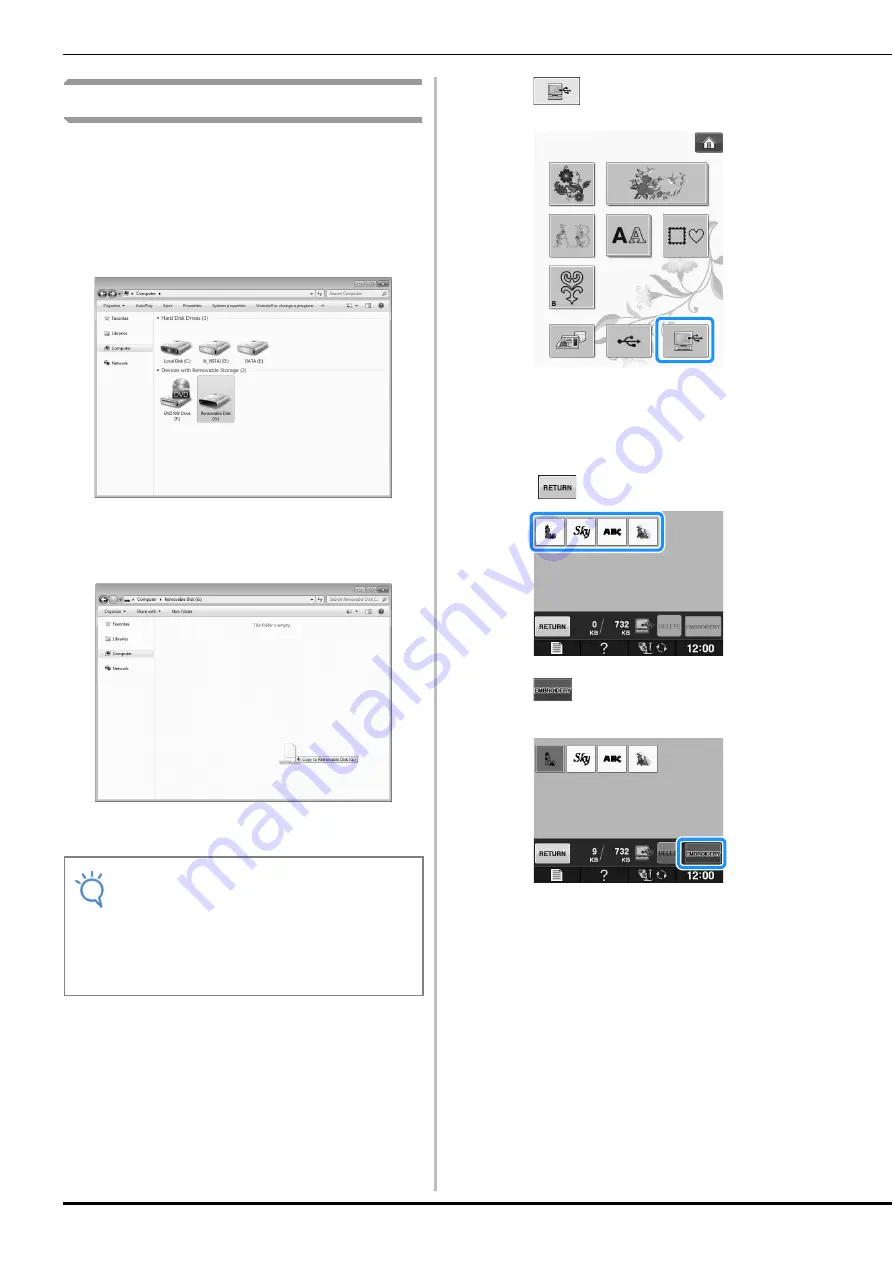
USING THE MEMORY FUNCTION
E-50
Recalling from the Computer
a
Plug the USB cable connector into the
corresponding USB ports for the computer
and for the machine (see page E-47).
b
On the computer, open “Computer (My
computer)” then go to “Removable Disk”.
c
Move/copy the pattern data to “Removable
Disk”.
→
Pattern data in “Removable Disk” is written to the
machine.
d
Press .
→
The patterns in the computer are displayed on the
selection screen.
e
Press the key of the pattern you want to
recall.
*
Press
to return to the original screen.
f
Press .
→
The embroidery screen is displayed.
Note
• While data is being written, do not
disconnect the USB cable.
• Do not create folders within “Removable
Disk”. Since folders are not displayed, stitch
pattern data within folders cannot be
recalled.
Summary of Contents for 882-C50
Page 89: ...USEFUL FUNCTIONS Sewing Basics Sewing S 19 S 1 ...
Page 145: ...STITCH SETTING CHART Utility Stitches Sewing S 75 S 2 ...
Page 182: ...USING STORED CUSTOM STITCHES S 112 ...
Page 200: ...ATTACHING THE EMBROIDERY FRAME E 18 b Pull the embroidery frame toward you ...
Page 237: ...EMBROIDERY APPLICATIONS Embroidery Embroidering E 55 E 1 ...
Page 268: ...USING THE MEMORY FUNCTION E 86 ...
Page 311: ......
















































