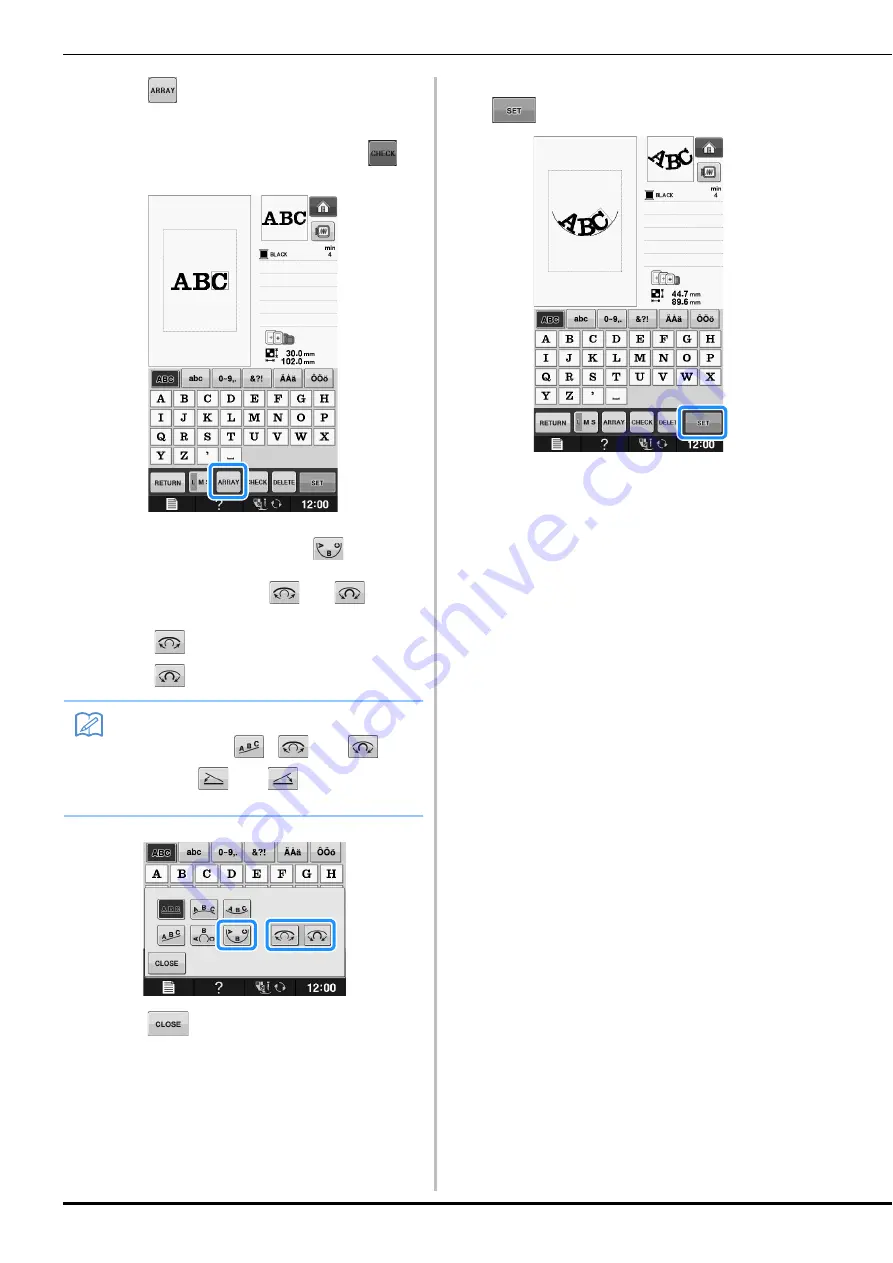
SELECTING PATTERNS TO EDIT
E-60
c
Press
to change the layout of the
pattern.
*
If the characters are too small to see, press
to
view a display of all entered characters.
d
Select the layout. (Example:
)
When selecting an arc, use
and
to
change the degree of the arc.
*
Press
to make the arc flatter.
*
Press
to make the arc rounder.
e
Press
to return to the original screen.
f
After you finish your selections, press
.
→
The “Embroidery Edit” screen will appear.
g
Proceed to “EDITING PATTERNS” on
page E-61 to edit the pattern.
Memo
• When
selecting ,
and
change to
and
. You can
increase or decrease the incline.
Summary of Contents for 882-C50
Page 89: ...USEFUL FUNCTIONS Sewing Basics Sewing S 19 S 1 ...
Page 145: ...STITCH SETTING CHART Utility Stitches Sewing S 75 S 2 ...
Page 182: ...USING STORED CUSTOM STITCHES S 112 ...
Page 200: ...ATTACHING THE EMBROIDERY FRAME E 18 b Pull the embroidery frame toward you ...
Page 237: ...EMBROIDERY APPLICATIONS Embroidery Embroidering E 55 E 1 ...
Page 268: ...USING THE MEMORY FUNCTION E 86 ...
Page 311: ......
















































