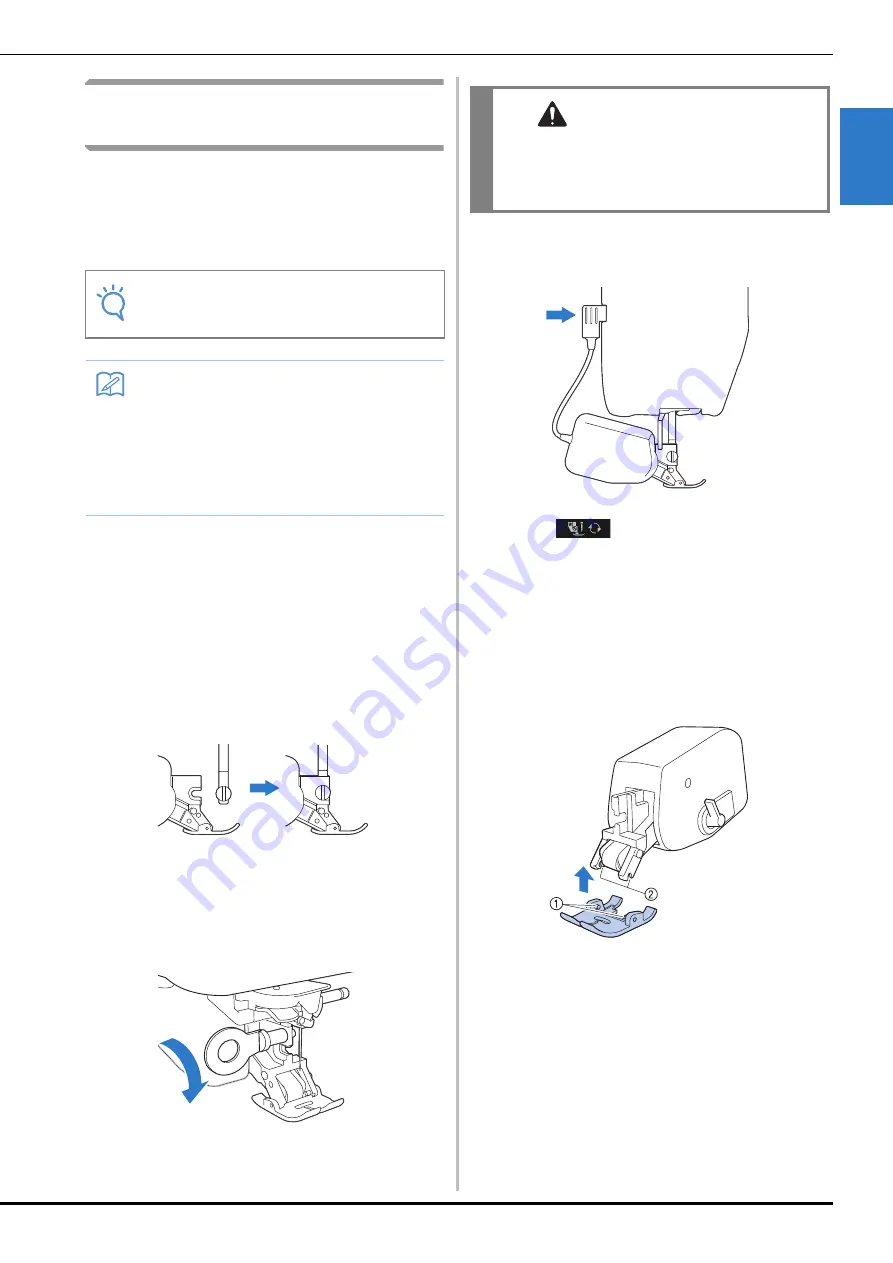
USING FUNCTIONS BY CONNECTING THE ACCESSORY TO THE MACHINE
G
ettin
g R
ea
d
y
Basic operations
B-67
B
1
Using the Optional Dual Feed
Foot
Dual feed foot enables you to have best fabric
control when sewing difficult fabrics that slip
easily, such as quilted fabrics or fabrics that tend
to stick to the bottom of a presser foot, such as
vinyl, leather or synthetic leather.
■
Attaching the Dual Feed Foot
a
Follow the steps from
a
to
e
of
“Attaching the Embroidery Foot “W”” on
page B-59.
b
Position the dual feed foot to the presser
foot bar by aligning the notch of the dual
feed foot to the large screw.
Side view
c
Hold the dual feed foot in place with your
right hand, then using the included
screwdriver securely tighten the large
screw.
d
Plug the connector of the dual feed foot
into the jack on the back of your machine.
e
Press
to unlock all keys and
buttons.
→
All keys and operation buttons are unlocked, and
the previous screen is displayed.
■
Attaching/detaching toe
Attach the toe by aligning the pins with the notches
and snap it into place.
a
Pins
b
Notches
Note
• When sewing with the dual feed foot, sew at
medium to low speeds.
Memo
• When selecting stitches to be used with the
dual feed foot, only the stitches that can be
used will be activated on the display.
• When sewing fabric that easily sticks
together, a more attractive finish can be
achieved by basting the beginning of
sewing.
CAUTION
• Use the included screwdriver to firmly tighten
the screw. If the screw is loose, the needle may
strike the presser foot and possibly cause
injury.
Summary of Contents for 882-C50
Page 89: ...USEFUL FUNCTIONS Sewing Basics Sewing S 19 S 1 ...
Page 145: ...STITCH SETTING CHART Utility Stitches Sewing S 75 S 2 ...
Page 182: ...USING STORED CUSTOM STITCHES S 112 ...
Page 200: ...ATTACHING THE EMBROIDERY FRAME E 18 b Pull the embroidery frame toward you ...
Page 237: ...EMBROIDERY APPLICATIONS Embroidery Embroidering E 55 E 1 ...
Page 268: ...USING THE MEMORY FUNCTION E 86 ...
Page 311: ......
















































