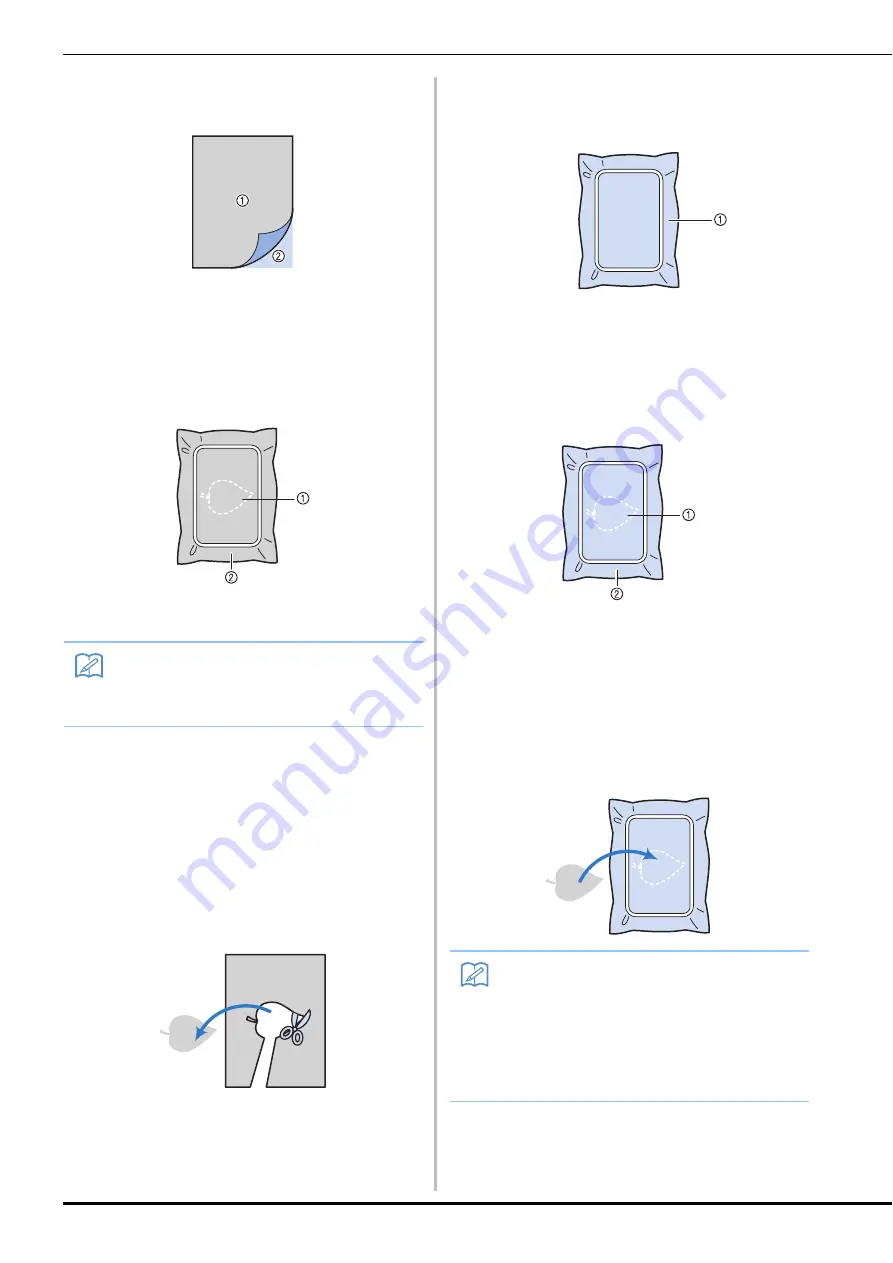
SEWING AN EMBROIDERY PATTERN
E-24
a
Attach an iron-on stabilizer to the wrong
side of the appliqué material.
a
Appliqué material (cotton, felt, etc.)
b
Iron-on stabilizer
b
Place the appliqué material into the
embroidery frame, and then press the
“Start/Stop” button to sew the outline of
the appliqué.
a
Outline of appliqué
b
Appliqué material
→
The machine will sew around the outline of the
appliqué pieces and will then stop.
c
Remove the appliqué material from the
embroidery frame, and then cut carefully
along the stitching. After cutting, remove all
of the stitching thread carefully.
*
Carefully cut out the pattern on the outline you just
sewed. Do not cut inside the stitching line, as the
appliqué fabric will not be caught by the appliqué
stitch.
d
Place the base material into the embroidery
frame.
a
Base material
e
Press the “Start/Stop” button to sew the
position of the appliqué.
*
Use the same thread color you plan to use when
attaching the appliqué in step
g
.
a
Position of appliqué
b
Base material
→
The machine will sew around the position of the
appliqué and will then stop.
f
Apply a thin layer of adhesive or spray
adhesive to the back of the appliqué piece
and attach it to the appliqué position so that
it follows the seam of the outline.
Memo
• The embroidery procedure is the same as
the basic procedure explained on
page E-22.
Memo
• If the appliqué material is a lightweight
fabric, you may want to use a fusible web
on the back to stabilize the fabric and for
appliqué placement. Fuse appliqué in place
with an iron.
Do not remove fabric from the frame to iron
the appliqué material.
Summary of Contents for 882-C50
Page 89: ...USEFUL FUNCTIONS Sewing Basics Sewing S 19 S 1 ...
Page 145: ...STITCH SETTING CHART Utility Stitches Sewing S 75 S 2 ...
Page 182: ...USING STORED CUSTOM STITCHES S 112 ...
Page 200: ...ATTACHING THE EMBROIDERY FRAME E 18 b Pull the embroidery frame toward you ...
Page 237: ...EMBROIDERY APPLICATIONS Embroidery Embroidering E 55 E 1 ...
Page 268: ...USING THE MEMORY FUNCTION E 86 ...
Page 311: ......
















































