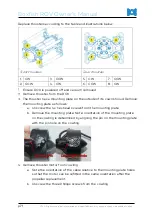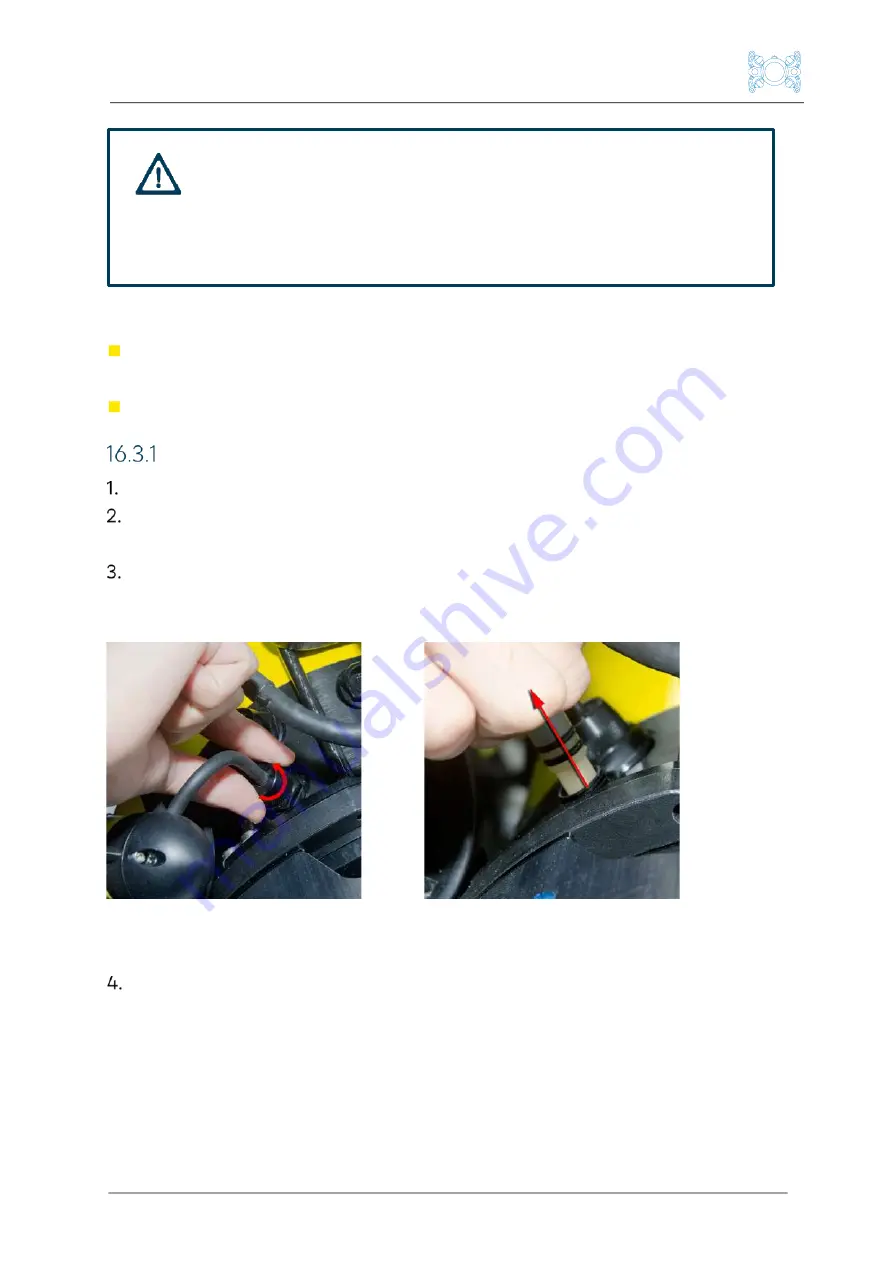
Boxfish ROV Owner’s Manual
p69
V1.3 All rights reserved. Information and specifications may change at any time without notice.
Before you start:
Release vacuum from the ROV, otherwise you will not be able to remove the
thruster penetrators
Get your Allen Key set from the accessories case.
How to remove a thruster from the ROV
Ensure ROV is powered off and vacuum removed
Locate the cable and plug for the thruster to be removed. Thruster ports are
at the rear of the ROV and are labelled T-1 to T-8.
Using your fingers, unscrew the penetrator cap (anti-clockwise) for the
thruster cable, and gently pull out the plug. It is secured with two o-rings so
you will need enough strength to pull past these.
Unscrewing the cap on the cable
penetrator insert
Pull out the plug at the end of the
cable
Using the 2.5mm Allen Key, unscrew the 2 x Allen Head screws attaching the
thruster to its mounting point on the ROV.
WARNING!
Make sure ROV is powered off before working on or touching
thrusters.