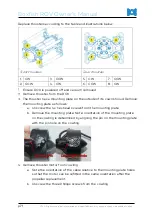Boxfish ROV Owner’s Manual
p75
V1.3 All rights reserved. Information and specifications may change at any time without notice.
How to remove battery tray from ROV
You should only need to remove the tray from the ROV if you are replacing the
battery or if you need to change any of the settings for the front camera.
Note: You will need a 6mm Allen Key.
How to take out the ROV tray
Ensure ROV is powered off and vacuum removed
Open tray to the point of the o-ring seal
a.
Using the Allen Key loosen the 4 x 6mm hex head bolts until there is
approximately 10mm of clearance between the bolt head and the ROV
tray. Make sure the bolts still have some threads gripping the main
body of the ROV, as shown below.
Four bolts
Unscrew but leave bolts in some way to hold tray in
place
b.
Start to loosen the seal. Be gentle but firm while you loosen the seal.
We recommend using your thumbs to push on the rear of the ROV and
your fingers to grip the bottom edge of the tray. Then alternate hand
positions: move your hands to the side and pull, bottom and pull, and
back to the side.
IMPORTANT!
Ensure the ROV is powered off and vacuum removed before removing the
ROV tray.