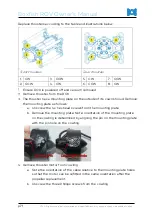Boxfish ROV Owner’s Manual
p67
V1.3 All rights reserved. Information and specifications may change at any time without notice.
To clean the fibre cable inputs, you will remove the entire plastic cap from the
end of the pen, as shown below.
Rotate pen so it is in the ‘CLEAN’ position.
Remove the red cap from the fibre patch cable input on the Control Station.
Insert the pen into the input, as shown below. Push the top of the pen down
until you hear/feel a click.
Replace the cap on the input on the Control Station.
Clean fibre optic port on ROV
You will use the cleaning sticks for this, instead of the pen.
Take the plug (or tether cable, if ROV is connected) out of the tether port of
the ROV.
Insert one cleaning swab into the tether port. Ensure the swab reaches all
the way down into the tether port to the connector inside the ROV.
Rotate the swap ten times in a clockwise direction on the connector inside
the ROV.