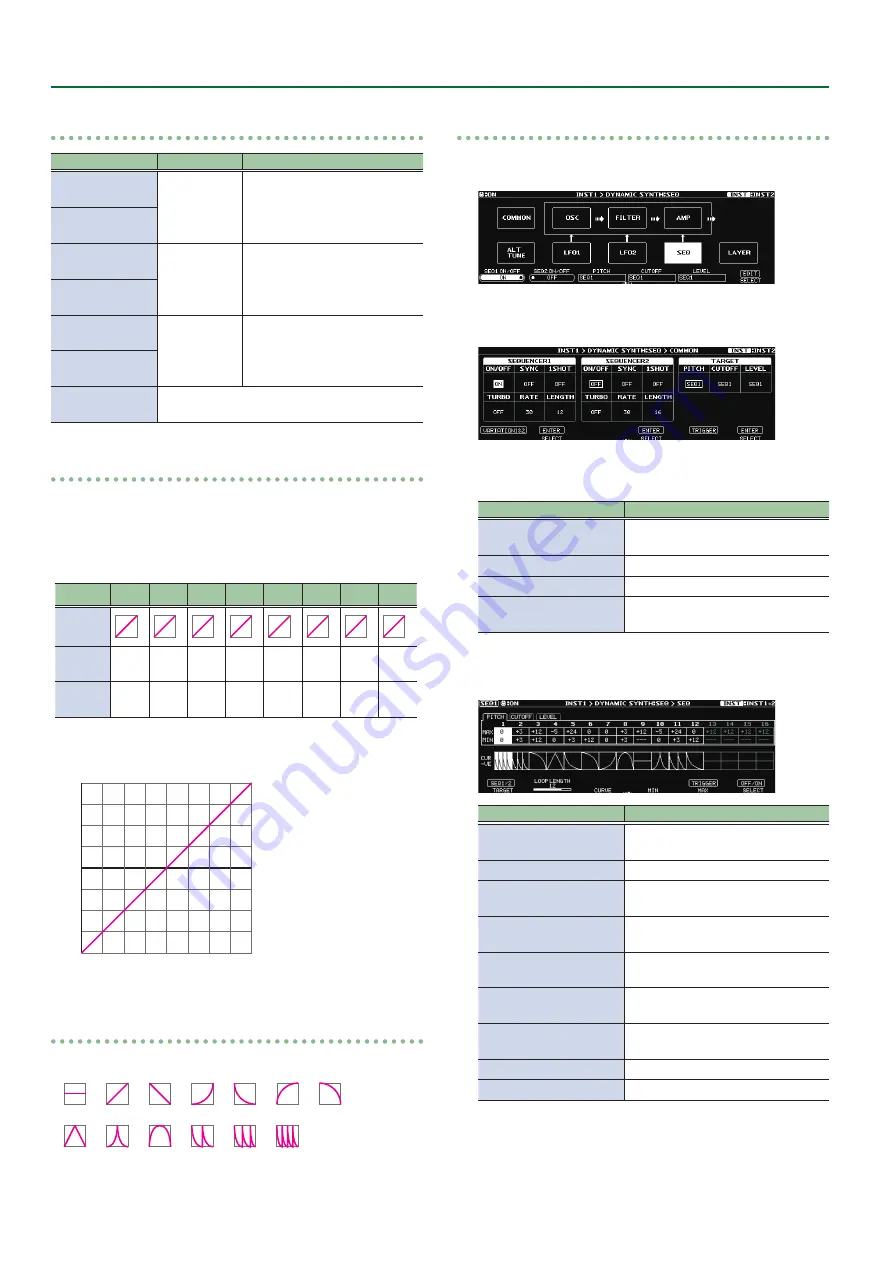
28
INST Parameters > DYNAMIC SYNTH Parameters
SEQ1, SEQ2
Parameter
Value
Explanation
PITCH STEP1–
STEP 16 MAX
-24–+24
Specify the width of PITCH
change for each STEP.
PITCH STEP1–
STEP16 MIN
CUTOFF STEP1–
STEP16 MAX
0–100
Specify the width of CUTOFF
change for each STEP.
CUTOFF STEP1–
STEP16 MIN
LEVEL STEP1–
STEP16 MAX
0–100
Specify the width of INST LEVEL
change for each STEP.
LEVEL STEP1–
STEP16 MIN
STEP1–STEP16
CURVE
Specify the curve of change for each step of
SEQUENCER1 and SEQUENCER2.
About SEQUENCER
If you make eight steps of sequence settings with STEP CURVE, PITCH
MIN, and PITCH MAX set as shown in the table below, the output will
be as indicated by the graph.
Example of an eight-step sequence
STEP
1
2
3
4
5
6
7
8
STEP
CURVE
PITCH
MIN
-12
-9
-6
-3
0
+3
+6
+9
PITCH
MAX
-9
-6
-3
0
+3
+6
+9
+12
Output example
0
+3
-3
-6
-9
-12
+6
+9
+12
STEP 1
STEP 2
STEP 3
STEP 4
STEP 5
STEP 6
STEP 7
STEP 8
About STEP CURVE
STEP CURVE provides a choice of the following 13 types.
Editing the sequencer
1.
Turn the [6] knob to select “SEQ.”
2.
Press the [6] knob.
The SEQUENCE COMMON screen appears.
3.
Specify how SEQUENCER1 and SEQUENCER2
operate.
Knob
Explanation
[1] knob
Accesses the SEQUENCER1 and
SEQUENCER2 VARIATION screen.
[2] knob
Set the parameters of SEQUENCER1.
[4] knob
Set the parameters of SEQUENCER2.
[6] knob
Specify which sequencer controls
PITCH, CUTOFF, and LEVEL.
4.
Use the [
K
] [
J
] (PAGE) buttons to switch to the
SEQUENCER1 or SEQUENCER2 screens.
Operation
Explanation
Turn the [1] knob
Switch the TARGET editing screen
(PITCH, CUTOFF, LEVEL).
Press the [1] knob
Switch the SEQ1 and SEQ2 screens.
Turn the [2] knob
Specify the LOOP LENGTH (length of
the sequencer loop).
Turn the [3] knob
Specify the CURVE of the selected
step.
Turn the [4] knob
Adjust the MIN value of the
parameter selected by the cursor.
Turn the [5] knob
Adjust the MAX value of the
parameter selected by the cursor.
Press the [5] knob
Retrigger the LFO or SEQUENCER for
which SYNC (p. 27) is ON.
Turn the [6] knob
Select the step to edit.
Press the [6] knob
Switch the sequencer on/off.
* If a parameter to be controlled (PITCH, CUTOFF, LEVEL) is not
assigned to the sequencer, these settings have no effect (they are
shown in gray).
* Settings of steps that are beyond the value specified by LENGTH
have no effect (they are shown in gray).






























