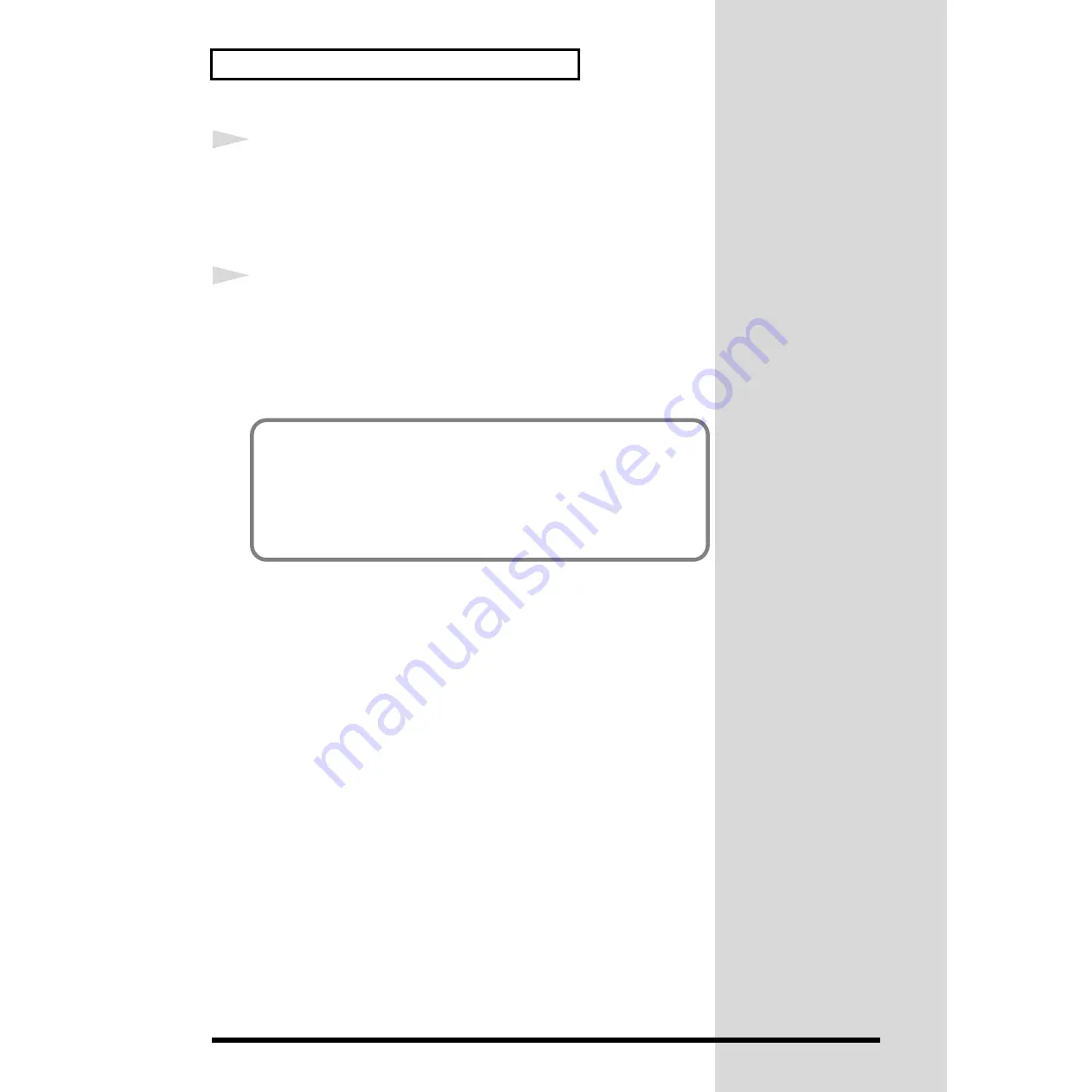
48
Changing How a Song Plays
5
Turn [VALUE] to select the type.
Try changing to a variety of types and check out the different effects.
* If you modify the settings of a preset song, these settings cannot be stored. If you
wish to store the settings, copy them to a user song. (p. 82)
6
When you’ve finished making the settings, press [EFFECTS]
again, or press [EXIT].
The display returns to the original screen.
■
You can vary the amount of reverb applied to each Part.
→
“Changing the Amount of Chorus and Reverb Applied to Each Part”
(p. 84)
■
You can change the settings for effects in a variety of ways.
→






























