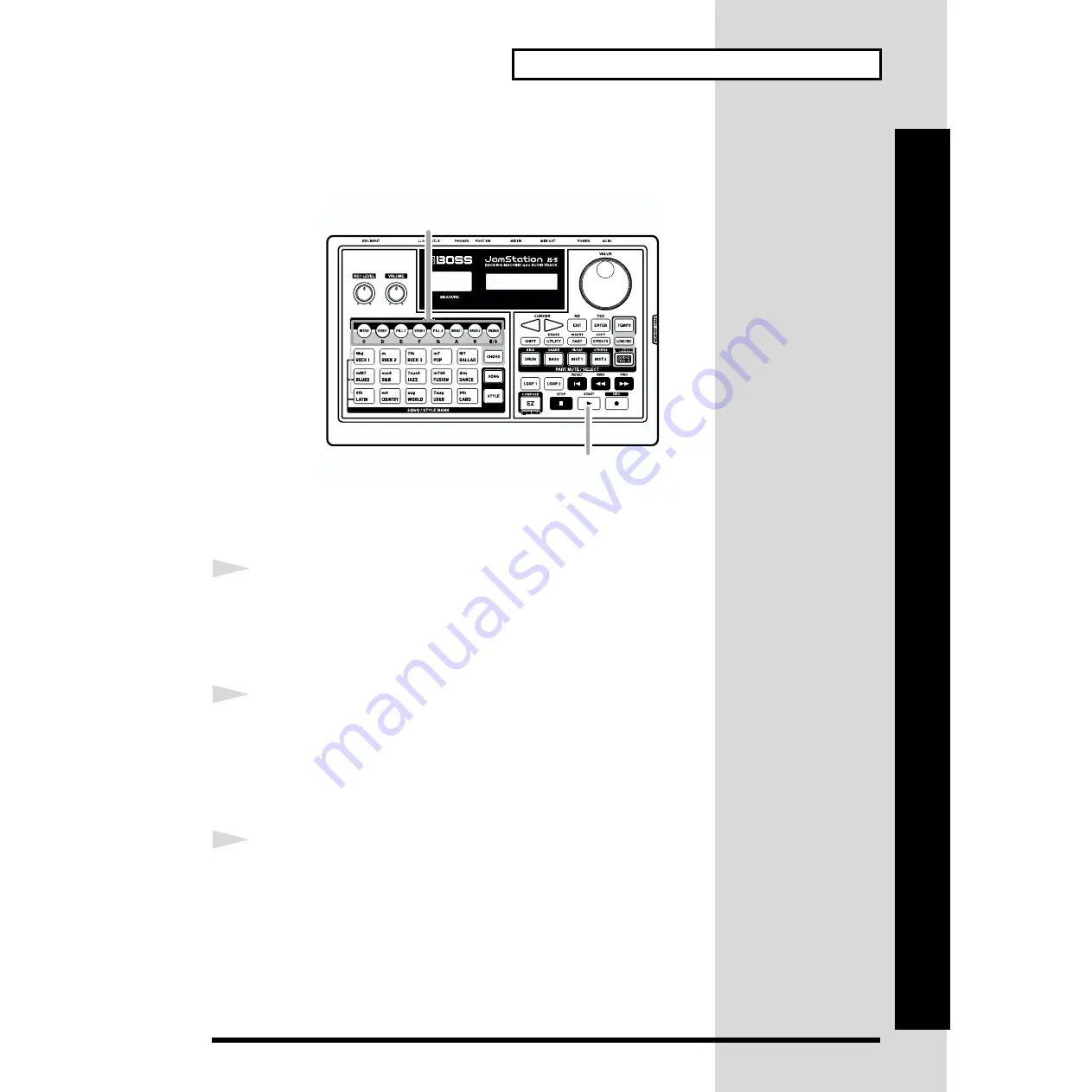
27
Let’s Try Playing Some Sounds
Quick Start
Switching Forms
Let’s try playing a Preset Song using Forms you select yourself.
fig.QS02-30
* When a Form is switched, the entire sequence of forms set for the Song is disabled.
When [RESET] is pressed, the sequence of forms set for the Song is restored.
1
Press [FORM] ([INTRO] through [ENDING]) to select the
first Form to be played.
If you select a form other than the currently selected form (for which the
button is lit), the button will blink, and playback will pause.
2
Press [START], and playback will begin with the currently
selected form.
When the first-selected form finishes playing, playback will switch to the
form that had been paused. The button will change from blinking (paused)
to lit (playing).
3
Press [FORM] (INTRO–ENDING) to switch the Form.
The form will change at the measure following the point where you pressed
the button, and the button will change from blinking to lit.
■
In the case of VERSE 1 and VERSE 2, the performance will continue
repeating until playback switches to the next form.
■
If you switch to either FILL 1, FILL 2, BREAK 1, or BREAK 2, playback
will automatically switch to the previously-selected VERSE 1 or VERSE
2 when the performance ends.
What is a Form?
Forms are the performance
patterns from which a song
is put together.
The JS-5 has eight types of
Forms available for
selection for each Style.
INTRO:
Intro
VERSE 1, 2:
The main performance
patterns. 1 is the basic
pattern, and 2 is a
variation.
FILL (Fill-In) 1, 2:
Ornamental performance
patterns that are inserted at
appropriate points, such as
where one Phrase goes into
another. Select 1 or 2
depending on the form that
follows the fill-in.
BREAK 1, 2:
Blank sections that
temporarily stop a melody
or rhythm. Two different
Breaks can be prepared.
ENDING:
Performance patterns that
serves as the concluding
portion of a musical
composition.
2
1,3






























