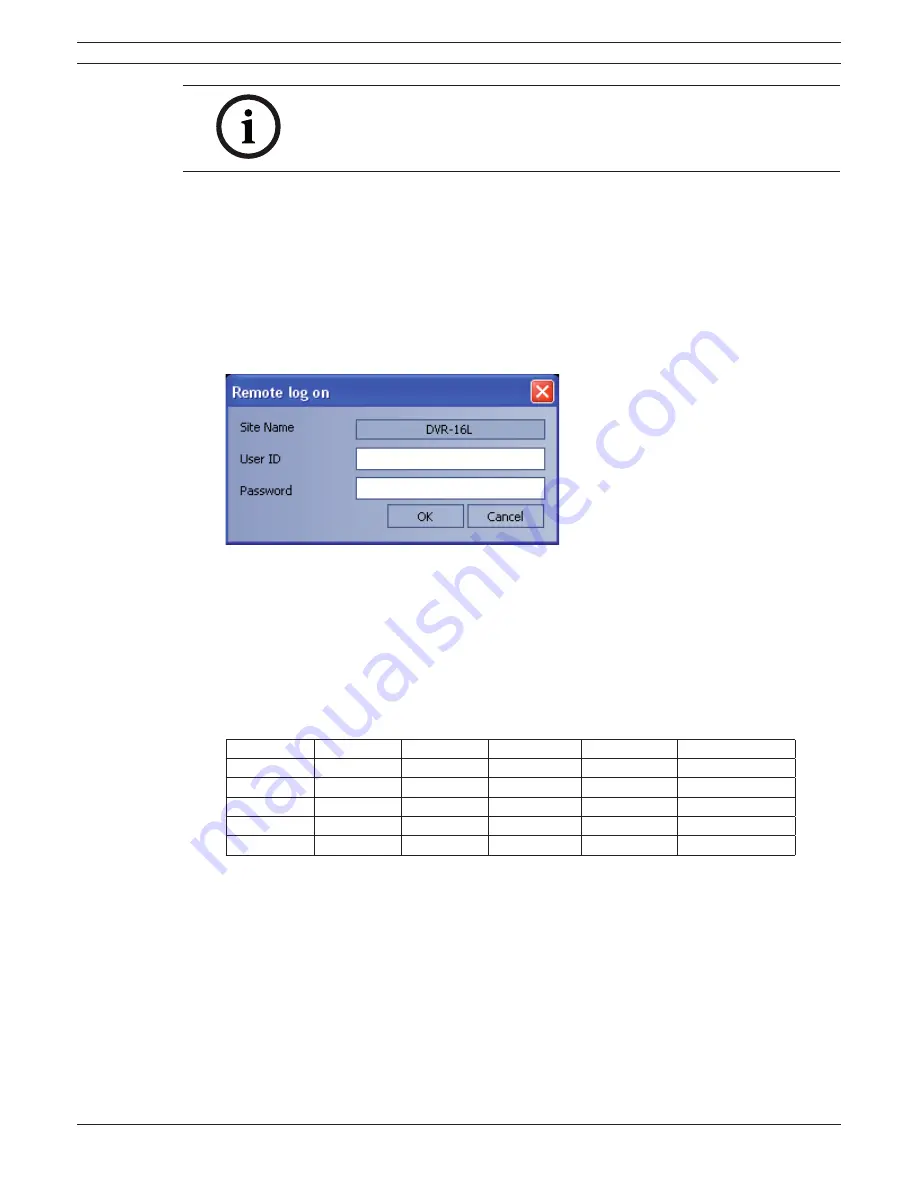
Digital Video Recorder
Control Center | en
85
Bosch Security Systems
User Manual
F01U | 2.0 | 2008.12
Note:
In the case of entering the server name instead of the IP Address, set up the
DDNS confi guration properly in the server.
6.3.2 User
log
on
1.
Select the registered site name and right click the mouse.
2.
Select [User Log on].
3.
Enter the user ID and enter the password.
- ADMINISTRATOR: Operates the unit without limitations.
- Advanced User: Uses the live and search mode functions.
- Normal User: Shows the live image only.
Figure 6.4
Remote log on window
4.
Select [OK] and the [Divar MR Control Center] main window is activated.
•
If someone is logged on to the DVR using the Admin ID, you can not log on using the Admin ID.
•
If you want to log off, right click the mouse on the site name and select [User log off].
•
Up to 5 users can connect to the DVR system using the Control Center program as shown
below.
User
User 1
User2
User3
User4
User5
Case 1
Admin
Advanced
Normal
Normal
Normal
Case 2
Advanced
Advanced
Normal
Normal
Normal
Case 3
Normal
Normal
Normal
Normal
Normal
Case 4
Admin
Normal
Normal
Normal
Normal
Case 5
Advanced
Normal
Normal
Normal
Normal
Summary of Contents for Divar DVR-16K
Page 2: ......
Page 10: ...8 en Safety Digital Video Recorder F01U 2 0 2008 12 User Manual Bosch Security Systems ...
Page 18: ...16 en Introduction Digital Video Recorder F01U 2 0 2008 12 User Manual Bosch Security Systems ...
Page 137: ...Digital Video Recorder Reference en 135 Bosch Security Systems User Manual F01U 2 0 2008 12 ...
Page 138: ...136 en Reference Digital Video Recorder F01U 2 0 2008 12 User Manual Bosch Security Systems ...
Page 139: ......






























