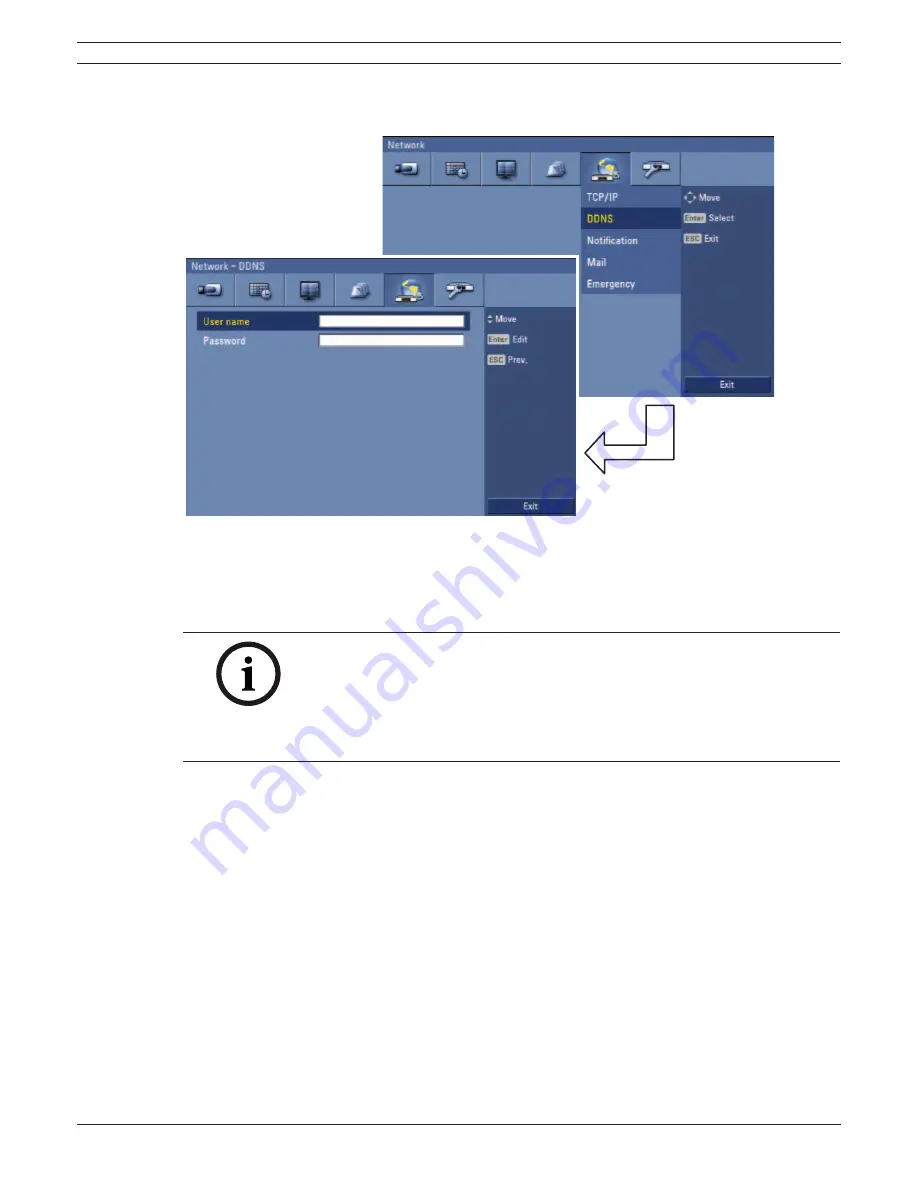
56
en | Connections and settings
Digital Video Recorder
F01U | 2.0 | 2008.12
User Manual
Bosch Security Systems
3.23.2
DDNS (Dynamic Domain Name System)
Figure 3.41
DDNS setup menu
•
User name: Enter the DDNS registered user name using the virtual keyboard.
•
Password: Enter the user password in [User name] using the virtual keyboard.
Note:
The DDNS function is serviced using a TCP 8245 port by “No-IP” (http://
www.no-ip.com/).
In case the DVR is used in the network system with a firewall, open the
TCP 8245 port so that DDNS data can get into firewall. For more detail
on firewall setup, ask your network administrator and/or network service
provider.
Summary of Contents for Divar DVR-16K
Page 2: ......
Page 10: ...8 en Safety Digital Video Recorder F01U 2 0 2008 12 User Manual Bosch Security Systems ...
Page 18: ...16 en Introduction Digital Video Recorder F01U 2 0 2008 12 User Manual Bosch Security Systems ...
Page 137: ...Digital Video Recorder Reference en 135 Bosch Security Systems User Manual F01U 2 0 2008 12 ...
Page 138: ...136 en Reference Digital Video Recorder F01U 2 0 2008 12 User Manual Bosch Security Systems ...
Page 139: ......















































